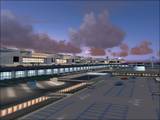ISD LIMC 2005 – By Fred ‘mulletman’ Clark
A Beautiful Airport at a Beautiful Price
Since FS was first introduced to the simming public, the aircraft that we fly on our computers at home have got more and more realistic. 3rd party developers, such as Level D, and PMDG have made aircraft that are so realistic that real pilots are using them to revise for their simulator checks.
However, there is an area that has only really started to get ‘as real as it gets’ in the past year or so. An area that both Microsoft and the 3rd party developers have touched on, but never really pushed to limits, like the aircraft. This area is scenery, and it is strangely important. When you look out of you beautifully modelled window, what you want to see is you see is a picture perfect landscape. The default does not provide this.
So 3rd part developers have taken it upon themselves to push the limits. Toward the end of FS2002/beginning of FS2004 highly detailed scenery started to emerge. Then in the second half of 2004, some scenery, payware and freeware, was produced that makes photos indistinguishable from FS.
This brings me on to what I really want to talk about. Milan, in Italy is a large airport, which is growing in size every month. Many airlines use it and for some it is a HUB. Freeware scenery masters, Italian Scenery Design (I.S.D.), took it upon themselves to update an older version of their scenery, and the result is simply stunning.
Installation of the scenery is relatively simple. An automated installer would have been nice, but you can do it fairly easily with little experience. Simply drag and drop into your Add-on Scenery folder, then go into FS and add the 2 areas (scenery and land class) through the scenery library. You may have to move the Items up or down the list to stop the LIMC textures/other textures flickering. Uninstalling is again, simple. Just reverse the above process. A separate download of a new AFCAD is available, and this can be installed by dragging it into the LIMC scenery folder, and replacing the one already provided.
You have to restart FS, but once that’s done with, open her up, and fly. The first noticeable thing about the new files is that the whole airport is seriously different. The terminal building is fully modelled, with the user being able to move through the airport, from check-in to baggage claim if they want to. A nice touch within these areas is adverts on the walls, and airline logos. Unfortunately the detail of these areas is quite high, and frame rates take a serious hit. But it is worth mentioning that this isn’t where you want to spend your time. You want to spend it on the apron.
I loaded up the ‘Follow Me’ vehicle from Just Flight’s Traffic 2005, and went for a drive. Activity is frantic. There are a large number of vehicles that move about within the airport, including coaches, luggage trucks, and pushback lorries. There is also a ring road around ¾ of the airport boundary which has moving cars running around it. These add atmosphere to the airport, and although they disappear every so often, to restart the cycle; it does not detract from the realism. The one thing worth noting about them though is that they do move quite quickly, in comparison to the speed limits you would expect to see at an airport.
Of course, I said that the vehicle I was using was from Traffic 2005, and I have to mention that Aircraft traffic was a major influence that affected the feel of the surroundings. ISD provide no static aircraft, so those without Traffic AI programs may feel that the airport is missing a little something, even if the sliders are set to 100%. ISD do mention in the excellent .PDF format documentation that if they receive enough requests for Static’s, they will do it. Of course, failing that, there are plenty of freeware models/add-it programs that you can spend a little time tweaking and adding yourself.
People are another little addition that makes the airport nice to look at. Although it is not super busy inside the terminal, a number of figures appear outside, around gates. All are little more than textures, so therefore hardly effect frame rates. Frame rates are good when you consider what you are looking at. My FS setup is very fast, and I have spent a lot of time tweaking it. However, from experience, I know that the frame rates are going to be comparable to that of the default JFK, or Heathrow on an average system.
The active docking system is something that has been big in payware scenery recently. It means that the air bridge of the gate you are at automatically lines up and attaches to the aircraft you are flying. It works when you tune your Nav 2 frequency to the assigned gate frequency. Although the system is not 100% perfect, and some aircraft fail to line up correctly, or make it work (Level D 767) I think it is a good attempt, by ISD, and will be refined in future sceneries. You can always Slew to achieve the correct line up.
I should also mention that there are some stands that have the active docking system and these encompass buses that surround your selected aircraft, and even a little fuel hose pops up from the ground, which was a superb little touch. There is a De-Icing stand by runway 35L that only appears in the right conditions. Not all Gates and Stands have the system, but then if they did, the provided idiot-proof frequency list would be a small book!
As well as the docking system, textures on the ground that your aircraft sits on are superb. Looking down from above is very realistic, and could easily be mistaken for an image from Google Earth. Although there are no taxi way signs, navigating is not a problem, as the signs (just like the real airport) are painted onto the apron. Every gate is identified in this method, and points you on the correct course toward your stopping point via another feature of the active docking system, that guides you aircraft in. this can be inaccurate depending on the modeller of the aircraft, but its nice to see it, and it makes the airport feel good.
The textures seems to stop fairly abruptly on some sides of the airport, which is a shame, because it would have been nice to see these textures blended to form part of the default scenery, or merged via the ring road. The land class also had an effect on the airports geography. I Use FS Global SE, and because of this and the ISD Land class certain parts of the airport find themselves on a little cliff.
One little fault is that I sometimes seem to be directed to one location by progressive taxi, but the taxiway markings tell me that I should be going somewhere else. Progressive taxi (and therefore FS2004) works beautifully however on some of the stands, which have a drive thru design, where you taxi in, and then taxi out without having to be pushed back.
A lot of sceneries that are developed and this does include the payware, include night textures, but fail to develop suitable seasonal textures. This results in a December approach landing on a summer runway. This obviously spoils the illusion somewhat, and although an airport terminal may be of super high quality, the fact that the grass is still green in the middle of a blizzard detracts form realism.
ISD have however, decided to create their own textures for each season, summer, autumn, winter, hard-winter and spring are all represented, and blend in with the default surroundings, each providing as much detail at LIMC as the other. The night textures that come with the Milan package are also superb, and will change through seasons. Night lighting illuminates places like the terminal, and provides the amount of lighting you would expect to see at the gates around any international airport. Taxiway lights are also modelled in appropriate colours, and many of the lights are 3D. Weather it is day or night, snow or shine, you will feel like you are making a real approach into this marvellous airport.
I am often told by those who read my writing that I ‘ramble on’ about something. This scenery is something that I could ramble and praise for a long time. The standard resembles that of something I would expect to part with money for, but I find no need for this masterpiece can be found waiting at the gate for everyone’s favourite price at Avsim. I suggest you go and get it, for, despite a few flaws, you will find yourself making the approach many times.
Click here to
download ISD LIMC2005 from AVSIM
Click here to go to
the ISD website, an update can be found here.
Click here to download new AFCAD from AVSIM
![]()
Fred Clark © 2006