|
January 2008

Massively
popular airport in the ignored Middle East
Well itís
been some time now since I sat down and let my fingers
dance over my keyboard. So itís about time I let them
play once again. And in the same way that I am returning
to writing, for this review I would like to return your
attention the FlyTampaís Dubai.
Itís not a
new airport release, infact it came out late 2005! By
now, most simmers already have it installed. But this
review is for those of you who donít yet have it. Of
which Iím sure there are quite a few.
But before
I even begin to get into the finer points of this
airport, I have to congratulate the FlyTampa team,
purely for doing an airport that is not in either Europe
or North America. So many developers are taking on these
two areas, and leaving the rest of the world unexplored.
Admittedly, there is far more demand for the worlds
better known airports, but being a heavy pilot, it
leaves the question Ďwhere to flyí with unimaginative
answers.
|
 |
|
Looking down
on the airport shows the lack of
photographic ground textures, but also the
fact that they are not needed. |
Installation was easy enough, although I did find that I
had to activate the scenery in FS2004 myself. A start
menu shortcut was also placed on my computer, which gave
links to the FlyTampa website, the Dubai manual, and a
very handy link to the updates page.
You can
see where FlyTampa have done their testing, as there are
no service packs available, and none are needed!
Although an optional patch is available to turn off the
green taxi lights around the airport during the day.
The first
thing you notice about the airport is its sheer size.
Dubai has two runways, both 13000ft long. And the real
airport isnít finished yet. By 2017, it plans to be the
4th biggest airport in the world (by size, not traffic)
and able to accommodate up to 70 million people a year.
And although that is quite a way off, and FlyTampaís
scenery are based on what the airport was supposed to be
looking like in 2006, the airport still handled 28
million in 2006, showing that although simmers may be
yet to explore the United Arab Emirates, and its
surrounding countries, the real world is flying in on a
very regular basis.
 |
The second
thing you notice is the FlyTampa quality. If you have
never owned a FlyTampa airport before, you will be out
on the web buying all of their sceneries before the day
is out. The quality, not just in terms of how the
scenery looks, but as a complete package is just
amazing. There are no bugs. Or rather, certainly not
ones noticed by me. That does exclude the differences
between the current state of the real world airport and
this representation, but as I have already stated, this
scenery is based on the airport captured at a single
moment in time. So if you really want to close 12R/30L
you will just have to edit the AFCAD yourself.
Long term
fans of FlyTampa may be miffed as to the lack of
photographic ground textures, indeed initially I was.
But after a (very) short amount of time you realise that
they are not needed. For a start, the quality of the
texturing that the FT team have done is, as usual,
photographic in its own right. And retains their usual
style of producing some of the finest texturing I have
seen from any software company in any game or
simulation. But the main reason photographic ground
textures are not needed are where the airport sits. Itís
on the edge of a desert. Putting a photo down would
create too much of a border around the airport boundary.
This way, it looks as if the airport is another landmark
on the horizon as you approach, and blends beautifully
Speaking of the horizon, the FlyTampa scenery
adds a number of Dubaiís skyscrapers and major
landmarks to the coastline, not to mention a
land class depicting the nearby golf course
(which looks surreal, a big patch of grassland
in the middle of a desert). So if you can find a
slot in the departures of the big airliners that
so often leave Dubai and takeoff in a single
engine prop powered aircraft, or indeed recreate
a flight as the pilot of an oil baronís private
chopper you will find your trip to be
exceedingly rewarding, offering few, but
excellent sights to see. |
|
Dubaiís tower. Not
the tallest and certainly not an eyesore! |
|
FlyTampa
have included the option for static aircraft to be
installed into the scenery. If you donít have any AI or
you donít run it at the maximum settings, it is best to
turn them on as it helps fill the immense size of the
airport and make it look a little busier. There are two
things I have to say against the staticís though. The
First is the method of installation. To add them to the
scenery initially is easy, you just select the option
during installation, however if you want to remove the
staticís, you have to reinstall the scenery. Admittedly
you donít have to uninstall then reinstall, just
reinstall to its current folder, however it is still a
method that could have been made easier; with a start
menu selection box or giving the user the necessary file
names.
The second
is the fact that they are, as usual, blocky and square.
Although I know this is done to maximise frame rates,
surely a little expense can be spared when you spend
that much time making the scenery look the way it does.
If they do slow the scenery down when high resolution,
then include the option to use the original blocky ones,
or use the option thatís included anyway, to turn them
off altogether.
On saying
that, FlyTampa have obviously spent a lot of time
balancing frame rates. How they do it, only the
developers themselves will know, but for the end user it
is a dream come true. Despite the size of the airport,
despite the resolution of the runway and taxiway details
and despite the detail both inside and outside the
buildings, the frame rates remain an afterthought in
your flying. Perhaps this has something to do with the
airports location, with not much else surrounding it, as
opposed to somewhere like Gatwick, where you have an
immense amount of autogen coupled with the busy traffic
form other nearby airports. I doubt it is, as FlyTampas
other fields also show incredibly good frame rates when
more detailed than Dubai.
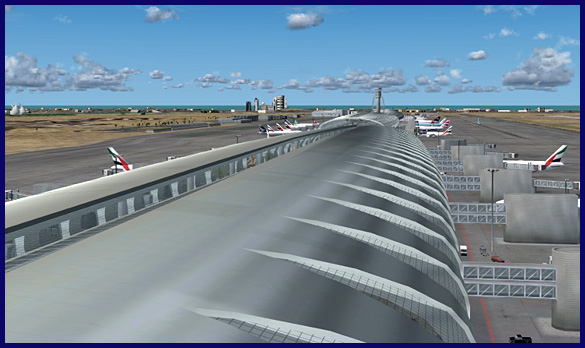 |
|
A view across
the terminal towards the Dubai coast. |
The
massive terminals are as much of a work of art as the
ones. Both the inside and outside are modelled, so you
can literally walk through the airport to your aircraft.
There would however be a more realistic feel to the
departure lounges if a few more people were portrayed,
as it does seem a little quiet inside. However the sheer
fact that the inside is there in the first place,
available for your viewing pleasure adds enough. I just
cannot imagine having those huge terminal windows be
filled with a flat image, or worse, not filled at all.
The
freight terminals an business aircraft side of the
airport are also modelled albeit in slightly less detail
then the main ones, but as I, along with most FS users,
vary rarely need the freight and private terminals in
comparison to the time I spend flying Joe Bloggs around,
this is far from an issue. The only thing I would say is
that the freight terminal, despite carrying 751,500
tonnes of real freight in the first half of 2006, is
very quiet. A little animation, in the form of freight
lorries and loading vehicles would not have gone amiss.
The same goes for the passenger side of the airport,
there is a little animation, but there could have been a
whole lot more.
The far
side of the airport, over where the business jets sit is
also very quiet. Although the static aircraft option
does add some very nice jets, parking over there after a
busy 7 hour flight will seem a bit of an anti climax.
One very nice touch is the inclusion of mounds of sand
between the runways. Considering the flatness of the
landscape this helps immensely in giving the airport a
third dimension, and also bridging the massive gap
between the 2 sides of the field.
Although I
love this scenery, Iím not going to conclude by calling
this airport a must have. Its not. And I say this
because if you only fly 737ís, Cessnaís or fast jets
then you will probably never visit. However, if you have
a single airliner capable of doing a long haul flight, I
urge you to buy this scenery now. Especially if one of
your aircraft comes in Emirates colours. This airport
provides such an unusual location to fly to, outside the
airspace of Europe, and if you spend a lot of time
thinking where to go next, this will answer your
question for a long, long time.
|
Mulletman's FlyTampa
Dubai Photo Gallery - Click on thumbnail
for full size picture |
 |
 |
 |
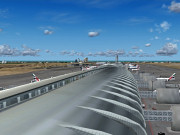 |
|
An overview of the airport, showing the
skyscrapers FlyTampa modelled in the
background. |
No, not the
poor static modelling, these are the fire
training aircraft, why Dubai needs two, we
shall never know. |
Lovely gate
detail, not so lovely static detail. |
A view across
the terminal towards the Dubai coast |
 |
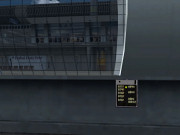 |
 |
 |
|
The inside of
the terminal. Fancy some duty free? Notice
the aircraft visible on the apron. |
The
docking system, which works, but the square
sits between aircraft, so its not 100%
accurate. |
The cargo
centre. Less detail than the main terminal,
but still some lovely texturing. |
Plenty of
space to slow down here. Two 13000ft runways
give you loads of run off space. |
 |
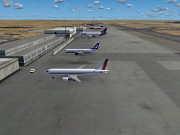 |
 |
 |
|
At first this
image doesnít show much, but if you look
closely you can see that there is a sand
mound smack in the centre of the two runways |
Private
parking and some more freighters. Away form
the noise of the main terminal. |
From close
up, the excellent textures, that have little
frame rate impact. |
The first
of three shots of downtown Dubai. |
 |
 |
 |
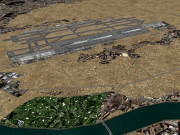 |
|
The tallest
buildings in Dubai are modelled. A very
strange town, as everything around them is
flat! |
The third,
showing the most detailed of the
skyscrapers, the Burj Al Arab hotel |
Emirates are
the biggest user of Dubai, and are ever
expanding their fleet, very recently placing
the largest aircraft order in airline
history. |
Dubai
International and Dubai cities rather random
golf course! |
Links:
FlyTampa Home ē
Dubai Forum ē
FlyDubai at Simmarket
Dubai Airport Homepage
ēDubai
Airport on Wikipedia
|