![]() Intro
Intro
This is the second in my series of reviews of scenery from the Orbx Stables. Previously I covered the FTX region pack, in this review we are going to look at one of their latest airport releases, FTX AU YSTW Tamworth Airport.
This scenery is the first to market that needs the resolution
slider set to 7cm, yes 7cm within the airport fence boundary. Luckily my review machine is pretty powerful so I hope I can do
it justice.
This should be a familiar airport to previous users of Orbx freeware airports for 2004 as it is well known for its detail and quality. AU YSTW is an all-new up to date product built from scratch using some of the original photos of the airport taken in 2007, but using totally new digital aerial imagery, this is going to give you an impressive 7cm / 15cm per pixel resolution within the airport fence and
respectable 60cm aerial photography based textures in a 200 sq Km area surrounding the airport.

The airport is ringed in red, run your mouse over image to see
extent of scenery included in the airport pack vs. default
scenery.
Although the airport pack includes an impressive amount of
surrounding scenery, it is strongly recommended that YSTW be used
in conjunction with the AU Gold. As highlighted by the
manual- "Please be aware that this scenery does rely on the
FTX AU GOLD region to be installed to display roads, traffic, 3D
lights and many other objects in the scenery area. Orbx sells
and markets its airports as "FTX Airports", which means that
whilst they will work ok using default FSX, there is lost
functionality in doing so." The AU Gold region pack is reviewed
Here. Excluding
the coverage example picture above, all shots here in this
review are based on an AU Gold and AU Tamworth combination.
Tamworth the airport
YSTW Tamworth [alt 1,334ft] is a major regional hub in Central New South Wales about 600 KM south of
Brisbane. It has a wide-ranging combination of facilities including a multiple daily services to Sydney and Brisbane. It is also home to the Hunter Region Westpac Life Saver Rescue Helicopter Service and the location for BAE Systems Flight Training College.
Tamworth has parallel runways 12/30, the main runway 12L/30R is capable of handling aircraft up to B737 in all weather conditions. A new parallel runway was built 1,100 metres to the south-west of the main strip. This strip is 1,100 metres long and 18 metres wide. It is designed for an aircraft with a maximum all-up weight of 5,700 kgs. Finally, there are two grassed cross-strips [18/36] of 1,021 metres [3,350 feet] in length and the other [06/24] is 841 metres [2,759 feet] long for light aircraft operations.

The main runway has an ILS approach for runway 30R, it is also equipped with T-VASIS [Visual Approach Slope Indicator System]. Other non-precision approaches are served by DME, VOR and NDB, with a GPS approach also being available.
Installation and setup
After download of a massive 1.13Gb file the usual installation and product validation takes place. Make sure you install to the default location otherwise the scenery will not be recognised by FTX central or
your scenery library. As an after-action, download and run the "FTXAUYSTW101PATCH" as this will add missing cones around the airfield and correct other minor
AI parking issues.
So all installed, we first run the FTX Central interface to activate the scenery. If this is your first AU airport then you will now have access to the FTX Aero tool. Here you can specify how detailed you want your
asphalt by changing the bump map. You can also set your "Runway 18 Texture" a mysterious setting described in the manual as a dds file embedded in the APX file used in smaller airports, this increases the
detail over the default so whose not going to set it at 2048!?
 The final texture choice is the taxiway markings, this can be whatever your default is or FTX single yellow or Yellow and black, a nice feature is with all these settings you get an example of what you can expect it to look like. |
 YSTW Control Panel |
Finally using the TML Setting option, Orbx have provided
a way to set your TEXTURE_MAX_LOAD in the FSX.cfg without editing it in notepad. The problem with this setting is that it always reverts to 1024 if you change your display settings in the sim (As does your LOD_RADIUS but not alterable here).
With all things set you click the apply button and you are almost ready to go.
Each installed airport comes with it's own control panel with switchable features and a hint on how much it may affect your headline FPS. These are mainly AI tweaks and settings for the minutiae of details (Fences, gate, power poles etc.)
My only gripe with the FTX Central interface is that you cannot have the pdf manual open whilst changing settings in the other screens, you have to close the manual before the other windows become active.
I think this was probably an oversight and it would be nice to see
it fixed in one of their quarterly service packs.
| The level of detail will depend on your willingness to tweak the settings but it's well worth it. | |
 Click image for full size view |
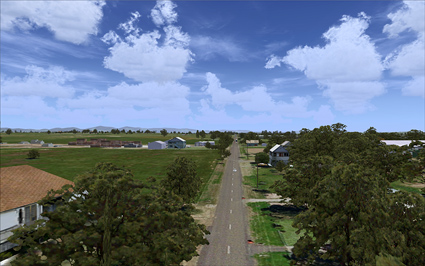 Click image for full size view |
There are many very useful pages of set up hints and tips. To be fair I set my machine up exactly to the recommendations in the manual and my screenshots will reflect that. They do state early on that the level of detail may push the limits on low end PC's, not that my PC is low end but this would affect the LOD these users can expect. My only only deviation from the manual is that I have my frames set to unlimited in FSX and 24FPS Max in FPS limiter, a third party add on.
The manual includes a handy selection of Aerodrome Charts and a link to the Airservices Australia website for
the very latest versions of the charts.
Flying around Tamworth.
Performance
Airport Tour
It would be a shame not to take out some time from flying for a
stroll around the airfield. Starting airside there is the
old and the new control towers. The newer tower is place
between the two parallel runways and has good sight of the grass
strips too. It is roughly cylindrical in shape and not unlike a
grain silo. It has a few buildings attached and some cars all
within it's own boundary. Leading away are detailed roads and
telegraph poles, a great start.
At the end if 12L is the ILS array serving the incoming traffic
to 30R, not far away is the NDB enclosure which is fenced off
and has a couple of beacons either side. The VOR is off-site but
not that far from the end of 12L. On arrival to 12L you
notice that the airfield is higher than the surrounding fields.
This is nicely modelled and the mesh produces no ugly steps you
may have experienced in other scenery.
To the south of runway 30L is the BAE flight school, which
is called Basic Flight Training School (or BFTS). This is the
entry point for Australia's "Top Gun" candidate. Young men enrol
as cadets at BFTS and if they make it though the rigorous
initial training (most don't) in Australia-designed and
NZ-manufactured CT4e trainer aircraft, they then graduate to
various other defence flight schools around the country,
depending on their chosen or designated disciple, like jets,
navs, helos or naval.
There is an extensive undercover parking area of tent hangars which have a
see-though black mesh cover. When parked underneath you can see
the clouds through them such is the quality of design.
You can see about 16-20 White/red CT4e's parked or
manoeuvring around the BAE parking and their dedicated runway.
The programmed AI has those CT4's doing circuits and TNGs just
as the cadets would be doing. It's pretty cool sharing the skies
over Tamworth with these wannabe Top Guns, hehe!
 The new tower |
 Qantas maintenance hangars |
 Passenger terminal |
 Old terminal, now admin centre |
 The tent hangars and two more students on their way |
 Cadets accommodation with pool and tennis courts |
The BAE Systems training building overlooks the
tent hangars and BFTS parking as does
quite a few other aerospace facilities including a highly
detailed Shell fuel depot. Moving past the open GA parking
area there is a lot of signage to read. Eventually on the way to
the main apron you will pass the Tamworth Aero Club building
with it's distinctive Victoria Bitter sign.
Once you arrive at the main terminal there is a sign informing
you that you are at Australia's country music capital, yikes
where's the exit! Next up is the old control tower overlooking
the main apron and runway, this is an old squared off
brick-built affair, quite opposite to the curvy lines of the new
tower and serves now as the airport administration centre.
One thing I have neglected to say so far is those 7cm textures
are really making the difference to these buildings. They are
pin-sharp and photo-real, quite breathtaking.
The last main feature airside are the Qantas hangars #1 and 2.
The four huge unmistakable kangaroo logos dominate this area and
you can see them for miles around. Hangar 2 is open and
will house AI if you have a traffic program running.
Hopping over the fence to the other side there are literally hundreds of accurately
placed buildings, roads, trees, lamp posts and cars to discover. The
most notable of the buildings are the BAE training centre,
Australian Defence Force Pilot Selection Agency, RAAF Cadets
320Sqn building and the Avro Anson Museum housing VH-ASM of East
West Airlines, you can look but not touch!
On Basil Brown
Drive there is large motel type complex which is allied to the
training college. It has superb facilities, a mess and
recreational facilities including tennis, basket
ball and swimming and yes, there are at least three people
taking a dip!

Very realistic night illumination
From the smallest shed to the largest warehouse, they all appear to be modelled, the main roads are lined with lamp posts that illuminate at night.
A Flight out of
Tamworth.
I mentioned earlier that there was a huge 200 Sq Km area of
extra scenery, it's not just about the airport with this
program, it's also about
the Tamworth district as well.
You can follow roads off in all directions passing local
facilities and remote houses. There are a lot of unique features
to each homestead and factory, you will never get bored.
As most of the extra scenery and the town are south-easterly
from the airport, that's the way I was headed. The main road to the town is unmistakable, as you approach the
town most of the industrial units will be to the left.
There were a few autogen bloopers like a house jutting out of a
warehouse and deformed buildings but not enough to spoil my
enjoyment.
Opposite the industrial estates, there is a very distinctive golf course nearby that has an
overall triangular shape that is easy to recognise from the air.
It looks like a nice course with not too many bunkers!
 The road into town |
 Distinctive shaped golf course |
 Power stations |
 Country club and eateries |
 Beautiful rural areas |
 Home time! |
Following the main routes through the town you will see a lot
of familiar world brand names on the fascias of the buildings. Some of the main intersections have red and green traffic lights
which was a nice touch. The "Big Golden Guitar" club is
superbly illustrated with a huge guitar statue and people
milling around outside. Flying around this area made me
feel quite hungry with the steak houses and restaurants nearby!
Opposite these buildings is a large power station where most of
the regions electric pylons emanate from, it has plenty of
warning lights so you cannot miss it. Not far away from
this facility is another power station with more pylons so you
can imagine the landscape is non too pretty here.
On the far side of the town is the train station, the
CountryLink train is parked there permanently being suitably
illuminated at night.
Further on there are hills which mark the boundary of the
Tamworth scenery but for me, luckily, the FTX Gold region takes
over the reins.
Most of the other surrounding scenery is rural, made up
of various farms and small-holdings, I really enjoyed the subtle
variations in each area.
There is so much more to discover and there is no way of
listing it all here, so that's for you to discover!
Autogen &
Performance
One of the outstanding features of this scenery is the abundance
and quality of the autogen. The trees are particularly
good, I understand this is in part due to using it with the
region pack. It blends well with the underlying textures.
Unfortunately some of the shadows that come with the ground
textures (Not to be confused with Ground Scenery Shadows) don't
quite line up with the likes of lamp posts and trees. This
is only a problem if you are taking close-up shots from the
ground and is not very noticeable from the air.
It is well worth following the set up advice from the manual,
you want those scenery sliders as far right as your machine can
cope with. It may take a little while with experimentation to
get it right but well worth the effort for the results. I
achieved 20+ frames most of the time (It's pegged at 24),
this ensured a smooth display although I experienced some
rippling /waving of the scenery on some tight turns but I did
have it set to just about the max.
For lower end PC's you may have to forsake extra traffic and cut
back a bit on the autogen. I think think that is
acceptable as you will still get a fantastic result.
 The end - Looking forward to our next flight! |
![]()
![]() Verdict
Verdict
Beautiful Tamworth in all its glory, another master-class in scenery design from Orbx.
A ground-breaking piece of scenery that is great value for money when you
consider how much time and skill has gone into creating this
product and how much time and enjoyment you will get when flying in it.
At whatever speed your machine can deliver you will not be
disappointed, after a while you will believe you are really
there.
My score is 9/10,
well done lads, keep it up!
![]()
/Joe Lawford
 |
System Requirements
|
|
Product Page
|
|
