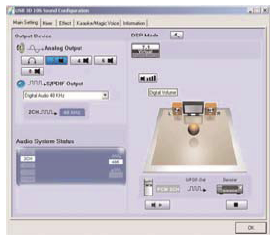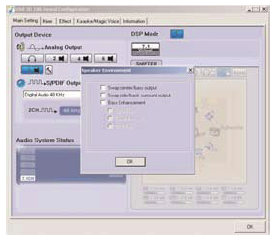Saitek
Cyborg 5.1 Surround Sound Headphones
By Nigel C Martin
September 2008
|
Overview |
 |
The keen of eye will have note that in the
above I used the term 5.1 surround sound. Now I was always aware that
the term 5.1 or 2.1 referred to the number of satellite speakers and a
sub-woofer, hence 7.1 5.1, 2.1 or 4.1 etc., The .1 representing the sub- woofer,
so my first reaction was it was a mistake.
BUT NO, it is not! Incredibly, the headphones are supplied with an integrated
USB soundcard which delivers the 5.1 surround sound effects without the need to
install a PC 5.1 card. There are six sonic drivers on each side of the headset
which achieves true channel separation, the result, we should have crisp
directional sounds. Can’t wait to plug them in!
Installation
Well, I guess this is going to be
the shortest sentence covering installation. You just plug them in into a USB
port…That’s it.! Oh yes, you could always recycle the packaging, which is I
may add, is very sturdy. You are provided with a ‘natty’ hard case for your
new investment, I'm not sure how much I will use that, but a nice idea. After
plugging in the USB into your computer pop in the supplied CD and follow the
simple instructions.
|
|
|
To re-cap, all you need to do is to connect it to your PC via a
supplied USB cable into a spare USB port. Also supplied is a 3,5 jack for use with MP3/CD/Handheld devices in stereo.)
The volume is adjusted and muted via a conveniently positioned in-line control.
That would take the installation time to,…. Oh say, two minutes!
I must say again, the unit arrives in a very robust transparent bubble style packaging, the product on clear view, after opening, glance the instructions, yes folks, the instructions, always worth a read, despite installing a seemly simple product.
In use
Well with installation over and
complete, you will be impressed with the construction quality, always a good
sign, as far as I am concerned.
The unit arrives in a very stylish black satin finish, with a distinctive Cyborg’
logo on the side of the ‘cans’ which illuminates when you select surround sound.
(Green on the right and Red to the left) I am not sure you require that, but it
looks nice, actually it is subtle.
For some reason I was expecting a larger unit, but it feels robust and looks
business like. For the simmer and Skype users, a flexible mic is provided and it is
plugged into the left ‘can’ at the base of the unit. It is
connected via a jack plug.
My only concern, with this connection method, over time, is that jack plug connections
are notorious for creating an audible crackling; I guess this is because it's loosing conductivity,
but I have to admit the plug had a solid feel to it when I installed it. Guess
time will tell.
To ensure you get the full effects on offer, you get another clue
which is in printed on the headphone speaker supports, it says R and L
respectively, guess which side attaches to head….???
In the hand, the headphones feel of real substance and quality, the very
comprehensive adjustment and padded cushions covering the ears and padding on
the top of the unit make for a very comfortable ensemble. The detachable
noise-cancelling boom microphone looks very business-like and purposeful.
My
advice to you would be not to keep taking the boom mic out of the
headphones, reducing the risk of potential issues.
I especially love the flexibility of the boom providing you perfect
positioning of the mic, to achieve perfect voice pick-up.
On Skype, I contacted a friend and explained I was using my new head adornment…
Ok headphones and I got a positive result, whether a placebo effect, he said
my voice was far clearer. That's good enough for me, so off to the skys!
I loaded FS09 and opted for my latest addition to the Martin hanger, the JF
Mosquito, and waited… Oh boy, the sound was MARKEDLY better, I found the treble
and bass was so clear, it was excellent.
A word of caution, I found in the 5.1 mode adjusting the sound was a little
tricky, simple enough there are a couple of buttons, housed on the in-line
module, which say volume +- simple, that is not my point, I ended up with one
click to bottom volume, that was loud enough, BE CAREFUL the sound if too loud
can seriously cause some damage. You have been warned.
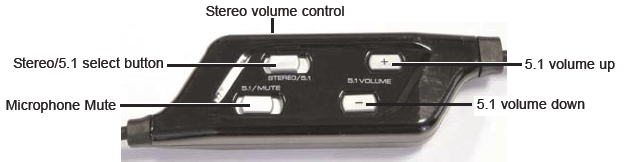
Whilst on the in-line module, you will see a mute option, it is a sliding button
that says mute. It really is not clear which position is live or muted.
When I had the headphones on, moving the button generated a ‘dickens’ of a loud
sound, not pleasant, so again be careful. A simple MUTE ON/OFF would be far
better. Or perhaps a push button, when depressed it is muted….. A relatively
small point I suppose.. May be next time…
I have spent many hours in FS09 and Squawkbox active and had an overall great
experience with this acquisition. When I first put them on they felt a ‘tad’
tight, but this has not resulted in any discomfort at all. No, they have been and
will continue to a great addition to FS experience. And of course any other
audio need created by the computer or MP3 player.