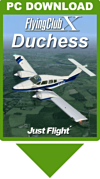Introduction
The latest addition to Just Flight’s Flying Club range is the popular GA training and touring aircraft, the Beechcraft Duchess 76. The Flying Club range of aircraft has a reputation for high quality, so will this latest addition carry on the trend?
The Duchess is a cantilever low wing monoplane with four seats, retractable under carriage and a T-Tail with two 180hp engines with counter rotating constant speed propellers. The aircraft has been in production since the 70’s and over 400 have been built with deliveries commencing in 1978.
The Duchess is available as a download directly from Just Flight with the download being 89mb and the installed product taking up 124mb hard-disk space in FSX (236mb for FS9). I used the Duchess in both FS9 and FSX and cannot tell and difference in the flight characteristics between the two simulators. The big differences are the external models where the FSX model is far superior. The textures for the FSX models have been optimised to give an ultra-real look with reflection maps included so that the textures reflect the environment.
 Click on picture to enlarge |
 Click on picture to enlarge |
Flying the
Duchess
Flying solely from the VC is fast becoming the norm in FSX, so the developers have to make sure that the VC is very easy to use. The gauges and dials are all easy to read so there is no need for you to switch back and forth between the 3D and 2D cockpits to check the readouts. The flight yoke does get in the way of some of the gauges, but you are able to remove the yoke by clicking on it. I found that visibility over the top of the panel was impaired a little, so I had to move my eye point up slightly so that I was able to get a better view during taxi. For those who don’t want to alter their eye point you can use the lower height landing panel which gives a better view but removes some of the gauges from the screen.
The aircraft comes with lots of animations including nose wheel steering, entry doors, baggage bay door, undercarriage shock absorber movement, control surface trim tabs - even the door handles and sun visors work! The animation I liked most was the pilot checking the aircraft before flight and removing wheel chocks, pitot covers and tie downs around the aircraft. When the flight is complete he will then secure the aircraft once more. The pilot will also move as the controls move so it really looks as though he is flying the aircraft when viewed from the outside.
 |
The ground handling of the aircraft is quite easy once you have taxied around the airport for the first few times. At first I was over running when I needed to turn because the brakes aren’t as strong as I had anticipated. Taxing at a slower speed was an easy solution to this problem! Once in the air I was surprised at how manoeuvrable the Duchess is, you need to be very gently on the controls or your turns will resemble something from and air show aerobatic sequence. After learning to become gentle with the control inputs the Duchess is a very easy aircraft to fly and is very stable and easy to trim off for cruise altitude. I don’t like flying the with default GA aircraft because the trim isn’t very good when trying to sustain straight and level flight, with the Duchess it is spot on.
When you have reached cruise altitude you will have the option of using the basic autopilot. I only used this on the longer cross-country flights and found it to be reliable and easy to use. On shorter flights it was much more fun to fly the aircraft by hand, using the autopilot allowed me to take in the great external model though.
When commencing for final approach you just need to set the trim and speed and the Duchess will more or less fly herself down to the runway; very little control input is needed from you. The visibility from the virtual cockpit is fantastic and the runway will be in view the whole time. Despite the relatively fast cruise speed for an aircraft of this nature, the Duchess will land at a slow speed of around 70kts, which makes flying into small airstrips very easy.
 Click on picture to enlarge |
 Click on picture to enlarge |
Just Flight have made use of the FSX sound system where the sounds change as you move around the aircraft, unfortunately it is not possible to implement this into FS9. This addition is great when you are panning around the aircraft in spot mode and is a massive improvement on the single engine noise that we became accustomed to in FS9.
There are a few minor moans I have about the Duchess, but like I said, they are minor. When I am assigned a squawk code from ATC the code is not automatically entered into the transponder in the VC mode, it just stays at 1 2 0 0, even though ATC recognises it. If I then tried to change the code manually to the correct code, ATC would ask me to reset the transponder because they had lost contact with me. The other moan I have is with the weather radar, whilst it is a good addition and makes the cockpit seem a lot more real, it doesn’t reflect the weather outside, so don’t rely on it. I flew in thunderstorm conditions and clear skies but the weather radar showed the same graphic. To be fair I don’t think this really matters because if a realistic weather radar was included it would push the price up above the £14.66 it is currently selling at. If you want a realistic weather radar, that’s what Active Sky is for.
 |
Conclusion
After many hours flying the Duchess it is easy to see that the quality of the Flying Club stable of aircraft has continued into this latest addition.
The Duchess is very simple to fly, but is very enjoyable to do so at the same time. She can be purchased for either FS9 or FSX as a single download, or you can splash out and buy the Flying Club 2 package where she is included with some of the other Flying Club Members. Even though the external model is very detailed, I noticed no impact on my frame rates when compared to the default GA aircraft.
/Rob Scott