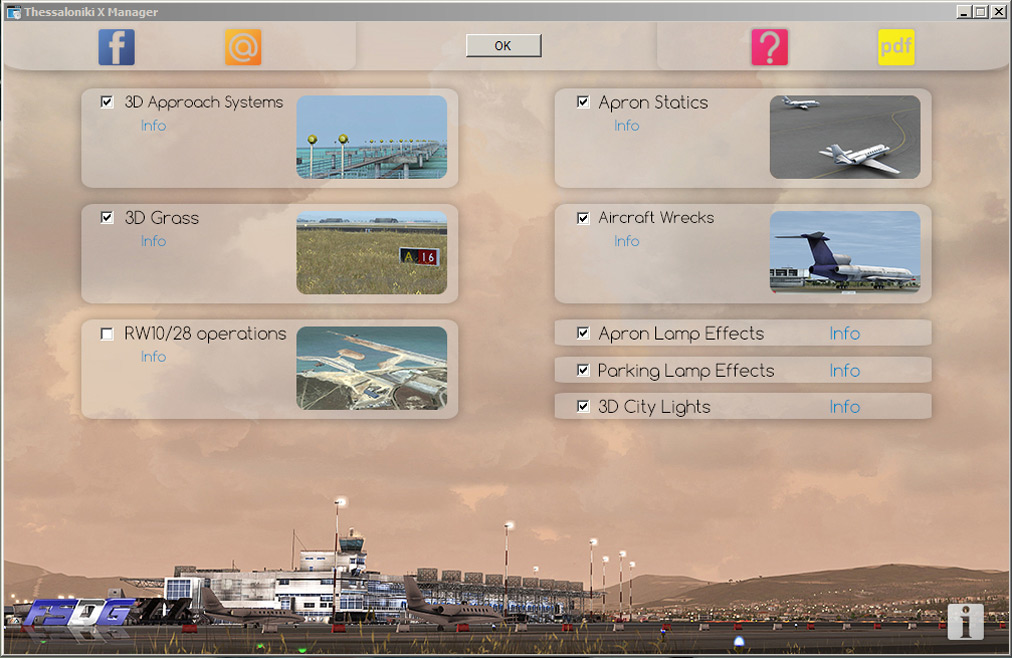Introduction
Once in a while, it is good to be educated in the correct
spelling and pronunciation of various places around the world.
Take for instance this lovely area of Greece which,
internationally, is often referred to as Thessalonika or
Salonica. I now find the correct spelling is Thessaloniki. Well,
we now know the real spelling and I'm not even going down the
route of pronunciation.
So here we are in Thessaloniki, the second largest city in
Greece and the capital of the geographic region of Greek
Macedonia. With a population today in excess of 1,000,000
people, the Thessaloniki metropolitan area spans approximately
1,455 sq km. Thessaloniki is considered to be the fifth largest
and most populated city in the Balkans and its history can be
dated as far back as 2,300 years.
Nowadays, Thessaloniki is a thriving tourist destination, lying
520 km north of Athens at the back of the Thermaikos Gulf. Check
it out here:
http://www.visitgreece.gr/en/main_cities/thessaloniki
![]() .
.

Flag of Thessaloniki
Aerosoft Thessaloniki X is available from Aerosoft and Aerosoft resellers as a 'boxed' and 'download' product. On the Aerosoft web site it is priced at €25.99 for the 'boxed' version and €24.95 for the 'download' version (some resellers offer a master back-up DVD service for the 'download' version for a minor additional cost). The download is a little over 952MB and took approximately 20 minutes to download from the German mirror site.
Having created a folder for Thessaloniki, it was just a matter of extracting everything to the folder, running the setup file, and follow the instructions on the screen. On successful completion of the installation process, you should find the new area installed into your FSX scenery library (Thessaloniki X).
Once installed, there are a couple of tools at your disposal. The first is the Thessaloniki X Manager utility. It can be found in Start>Programs>Aerosoft>Thessaloniki X. With this tool you can control various elements of the scenery. Aerosoft generally advise to try and keep most options active, but some might notice better overall performance by disabling some of those options (e.g. 3D Grass). By hovering the mouse over the info you will get more information about what each option does.
The second tool at your disposal is the Traffic Configuration tool. If your system suffers from any performance issues whilst using Thessaloniki X, there are some things you can do to help it out a little. This tool allows you to control the apron and road traffic. Since advanced animations can have some performance impact, you can choose to de-activate traffic at the road network surrounding the airport (Landside), or apron vehicle traffic (Apron), or both.

Traffic Configuration Tool
As well as these two tools, there is also a small program that will set your Maximum Texture Size in your FSX.cfg. Settings range from 1024 x 1024 which is the default setting to 4096 x 4096. If for any reason this tool does not work on your system you can edit your FSX.cfg file manually by altering the TEXTURE_MAX_LOAD=???? within your FSX.cfg file.
Scenery Coverage and Detail
Thessaloniki X scenery, covers an area of approximately 20 sq km, 90% of which is covered with models depicting both famous and not so famous buildings and landmarks. The list of buildings and landmarks is endless and you will find a vast amount of unique churches, football stadiums, shopping centres, industrial areas, shipping and portside models, hospitals, and much more. The attention to detail is quite stunning, as I have tried to show in the following images. There are far too many to show here, suffice to say, you will not be disappointed with the amount of detail in this scenery package. The comparison below shows the Thessaloniki X models on the left and their real world counterparts on the right.
 Saint Paul Orthodox Church - FSX |
 Saint Paul Orthodox Church |
 Intra Balkan Hospital - FSX |
 Intra Balkan Hospital |
 Kaftanzoglio Stadium - FSX |
 Kaftanzoglio Stadium |
The list goes on and on but I am not going to show you everything here. There are literally hundreds of other buildings, landmarks and superb hand placed trees and shrubbery for you to experience, in your travels around Thessaloniki. On top of all this, the city is further enhanced by full coverage of night textures and 3D lighting. Suffice to say, the developers have worked wonders with the content of Thessaloniki X.
 Night Lights 1 |
 Night Lights 2 |
Performance
Ok, I've given you a taste of what is to come, but I have to now come up with the important stuff, namely how does Thessaloniki X actually perform. Well, on first impressions, I was slightly disappointed, as I only managed to achieve something in the region of 9 to 17 fps. Having said that, I had set all my sliders to the suggestions in the manual (almost all at maximum).
So, I went back and started tweaking. There is so much going on with this package that it would take a very high end system to achieve high end frame rates. I started reducing things little by little until I was getting anywhere from 25 to 49 fps. Overall, in my view this is quite acceptable. What did I do to achieve this?
I went back to the Manager Tools supplied with Thessaloniki X and unchecked some items. Did I need to see the airport vehicles? No, not really. Did I need the 3D grass textures? Again, not really.
Although they are very nice eye candy, you do not appreciate them when you are a couple of thousand feet up in the air, so I unchecked these to start with. I must say, I am normally a low and slow simmer, so I would normally want all the bells and whistles, but for this review I wanted to achieve a decent frame rate to allow me to give a honest account of my experience.
As Thessaloniki X is quite a complex scenery add-on, there will undoubtedly be those systems which will be facing the dreaded Out of Memory (OOM) screens. Do not despair! There are some tricks which Aerosoft has included with this add-on which enable you to overcome this. As mentioned earlier, there is the 'FSX P3D Large Texture Launcher' or LTL.exe utility, which enables you to set your texture size to 1024 (default), 2048 or 4096. If you do suffer from any OOM errors, you may need to access this utility and try the different settings in the hope of alleviating the error. With my system's specs, I had no such error occur, so I was more than happy with the results. If you are unfortunate enough to experience an OOM, you will find a very comprehensive guide regarding the OOM error in FSX here: http://kostasfsworld.wordpress.com/fsx-oom-and-addon-vas-usage/
As I only fly single and twin engine general aviation aircraft normally, I was unable to test the OOM error myself but, if you fly the big tubes, you could very well find yourself having to visit the link above.
There are no seasonal variations with Thessaloniki X, which is a shame, but with all that is going on in and around the city and airport, you could almost forgive the developers on that score. Having pushed the boundaries with the different settings, in the end, I found I was getting very acceptable frame rates.
Around the Airport
The immediate area around the airport is replete with superbly rendered buildings, static aircraft, airport vehicles and even some military hardware. Thessaloniki is after all, still used by the Greek armed services. I cannot emphasise enough, the outstanding attention to detail in all of the aforementioned scenery items. It always amazes me when the guys behind the scenes produce such works of art and I just wish I could do the same. Even down to the detailing on the roof of the main terminal. I am sure you will also be wondering just how these guys do it. Take a look at just a few of the screenshots I have taken around the immediate area of the terminal.
 West End of Terminal |
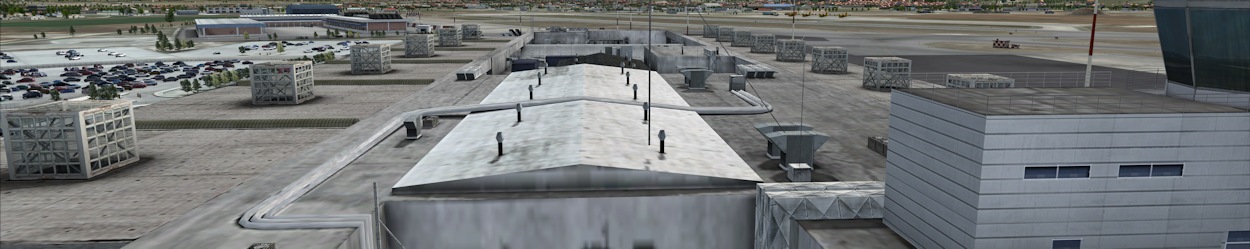 Airport Roof 1 |
 Airport Roof 2 |
 Airport Roof 3 |
 Airport Roof 4 |
There is also the exceptional night lighting. Not only is the city of Thessaloniki peppered with hand placed street and highway lighting but the terminal buildings take on a life of their own at the various stages of the day, as I've tried to depict below.
 Dawn |
 Day |
 Dusk |
 Night |
 Taxi Rank |
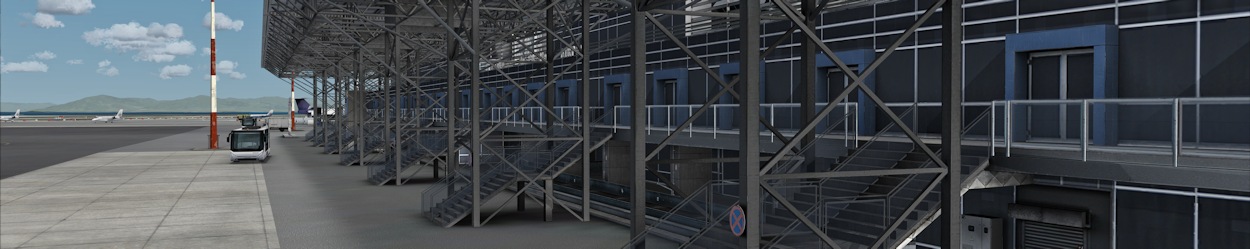 Superstructure |
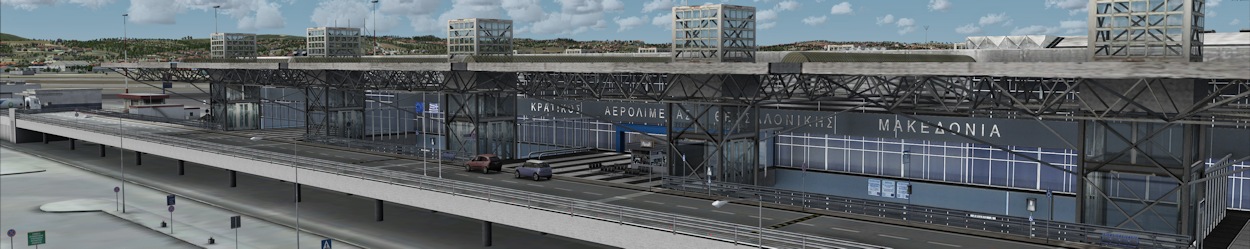 Terminal Entrance |
As you can see from the screen shots, the developers have worked very hard indeed to bring us yet another superbly detailed airport. The metal work used in the construction of the terminal is so very lifelike it is sometimes quite difficult to determine real world from sim world. Right down to the graffiti on the electrical box on the roof, they have not missed a trick with this scenery.
The Greek military still use Thessaloniki airport for some of their operations and this has also been added. The military use ground to the south of the runway and there are numerous aircraft bunkers and Hellenic Air Force associated buildings.
 Air Force Base 1 |
 Air Force Base 2 |
At present, there is a major expansion program in operation at Thessaloniki Airport. You will have noticed from the information and check boxes on the Thessaloniki X Manager utility, you can enable/disable the use of Runway 10/28.
Phase 1 of the master plan includes the expansion of the existing runway 10/28 and this is currently under construction. During the process of the project design, 80 Greek and five Danish civil engineers and scientists from specialist disciplines have worked on the project. Both the runway and the taxiway will be extended by 1,150 m, 1,000 m out into the sea, resulting in a runway with a total length of 3,440 m and with an extra safety distance of 150 m. Its width will be 50 m while the taxiway’s width, which will be located at an axial distance of 183 m from the runway, will be 23 m. The new runway and taxiway sections will be equipped with appropriate lighting and control systems which will extend a further 750 m into the sea. The original completion date was set for July 2011, but due to financial problems with the building company, reactions of environmental organisations and residents of the surrounding areas fearing ecological dangers by extending land into the sea, the project has been held back. A new completion date of December 2012 was set, only to be pushed back further to July 2013 and then December 2015. The expansion of the runway will allow for the landing of larger aircraft, such as the Boeing 747 and Airbus A380, and increase safety, as the aircraft will have greater flexibility and visual contact on days with bad weather conditions.
Phase 2 of the master plan has heralded the construction of a new larger terminal, together with a new apron for 36 aircraft, of which 14 will be stationed at contact place. The second phase of the master plan will drastically increase the status of the airport and eliminate existing passenger traffic problems, especially during the summer period. The new terminal will be able to accommodate eight million passengers per year (in peak hours 2,800 passengers for departures or arrivals) while the terminals total area is expected to be 115 sq m. In December 2010, the Greek government revealed there are thoughts for the construction of the new terminal through private investing, the same way in which Athens International Airport was realised. Until now, no further official announcement has been issued.
 Runway Expansion 1 |
 Runway Expansion 2 |
 Cranes at Work |
I do hope when the expansion program has come to fruition, Aerosoft produce an update for this great airport and city. I am sure it will be every bit as exciting as this rendition of Thessaloniki X
Value for Money
At €24.95 for the download version and €25.99 for the boxed version, I have to say Thessaloniki X is great value for money and is on par with other scenery add-ons of this quality.
Summary
Well, with Aerosoft Thessaloniki X you will find yourself completely immersed in an area of outstanding beauty and attention to detail. From the not so lowly trees and shrubs to the overwhelming amount of bespoke buildings, sports stadiums, ancient ruins, roadways, parks, and much more. With the mix of a wonderfully detailed airport and the surrounding city and urban/rural areas, ports and recreational areas, you can not help but feel you are there for real.
The development team have completely mastered this airport in a way which no one else has done. With a little tweaking on my part, the amount of detail I was able to retain whilst keeping my frame rates at a more than acceptable level is, I believe, testament to the effort and hard work the team has put in. It may only be approximately 20 sq km, but what an outstandingly amazing 20 sq km it is. I am thoroughly impressed with Aerosoft Thessaloniki X and would recommend it to any type of pilot, be it large heavy tube fliers or the not so heavy general aviation aircraft pilots. I doubt very much you would be disappointed.

Artist's Impression
Why not set your weather to 'Fogged In' and try an approach as you would find on virtually any, early morning or early evening flight, in this part of Greece. Lying where it does, Thessaloniki is prone to quite dense fog at certain times of the day. So, give it a go, you will be surprised just how foggy it can get.
System Requirements
The specified system requirements for Aerosoft Thessaloniki X are as follows:
● Microsoft Flight Simulator X (SP2, Acceleration Pack or Gold Edition) or Lockheed Martin Prepar3D (v1 or v2);
● Windows XP, Windows Vista, Windows 7, Windows 8 (Windows 7, 64bit recommended);
● 3.0GHz processor (Dual Core processor recommended);
● 4GB RAM;
● 3D Graphics Card with minimal 1024MB;
● 64bit operating system highly recommended;
● Download Size - 1GB; and
● Installations Size - 1.5GB
Review Computer Specifications
The specifications of the computer on which the review was conducted are as follows:
● Asus P8Z77-V Motherboard;
● Intel i7, 3.4Ghz 'Sandybridge';
● 16GB DDR3, Corsair Vengeance, 1600Mhz;
● GeForce GTX 570SC, 1280Mb;
● 500GB WD Velociraptor - OS;
● 128GB Corsair Force 3 SSD - FSX
● Matrox TripleHead2Go - 3 x 23" Acer LCD Monitors; and
● Operating System - Windows 7 64bit.
Verdict and Rating
A solid product from Aerosoft, Thessaloniki X displays high quality and attention to detail.
Pros:
High quality.
Excellent level and attention to detail.
Very good value for money.
Cons:
None detected.
Links:
Aerosoft product page: Link
Charts for Thessaloniki (LGST): Link
| Verdict: |
 |
|
| ● Scenery Coverage: | 10/10 | |
| ● Level of Detail: | 10/10 | |
| ● Quality of Buildings: | 10/10 | |
| ● Performance: | 10/10 | |
| ● Value for Money: | 9.5/10 |
| Mutley's Hangar score of 9.8/10, "Outstanding" and a Mutley's Hangar Gold Award. |