Concrete
Municipal Airport
Located no more than 12 miles from each other in deep Washington
state, Concrete Municipal airport and Israel's Farm is hardly known outside the
local area and it's this unknowing and air of mystery that I
believe draws Orbx into developing scenery for such an alien
area for an Australian Flight Sim Company.
It wasn't until 2009 that Orbx really came into the spot light
with their range of jaw dropping scenery for Microsoft Flight
Simulator X and since then they have continued to develop
outstanding scenery for FSX. In this review I will be putting
their latest releases, Concrete Municipal airport and Israel's
farm under my microscope too see whether Orbx are still number
one in developing scenery for Microsoft Flight Simulator X. As I
am reviewing two products, I will look at them separately so I
am able to provide a more detailed look at both products
starting with Concrete Muni.
Documentation and Install
Concrete Muni is available to download from the Flight Sim Store
and priced at £17.85 it seems a relatively cheap airport.
The download is a pint size 589.77mb which translates into
quick download times even a peak times of the day and with a
download manager (which I use) it practically halves the
download time.
Just as the download was, the install was brisk and simple. All
you have to do is run the installer program, provide
registration details and you are away and it is done in a matter
of minutes which is great considering how eager I am two explore
this little unknown corner on Washington state.
Just like every add on for Flight Sim you buy now, Orbx have
included a very detailed manual which shows you what they have
included, the best settings for different specifications of PC,
scenery coverage and general tips for using the add-on and a
brief history of the local area. The manual comes in .pdf format
so you will need Adobe Acrobat to view it. Personally I would
have to say that this is possibly one of the best laid out
manuals I have seen, with some spectacular screenshots included
to liven up what usually the dullest part of a Flight Sim add
on. The manual itself consists of twenty three pages and is a
very easy read.
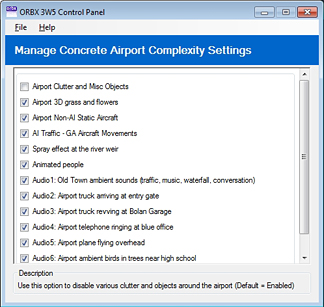 |
Just like every Orbx product on the market today it
includes a very nifty control panel which allows which
allows the user to dictate everything from the aerodrome
clutter to the audio that you hear as you move around
the airfield. I adore this feature as it allows you tailor your FTX experience to the smallest detail. |
Coverage
Let's have a look at what you actually get for your £17.85. At
the airport you receive an amazing 30cm per pixel scenery, which
translates into some incredible detail in the immediate vacinity
of the airport but as you travel into the surrounding town and
valley you get a very acceptable 60cm per pixel which isn't as good
as the airport but still it's above and beyond what most scenery
developers will attempt.
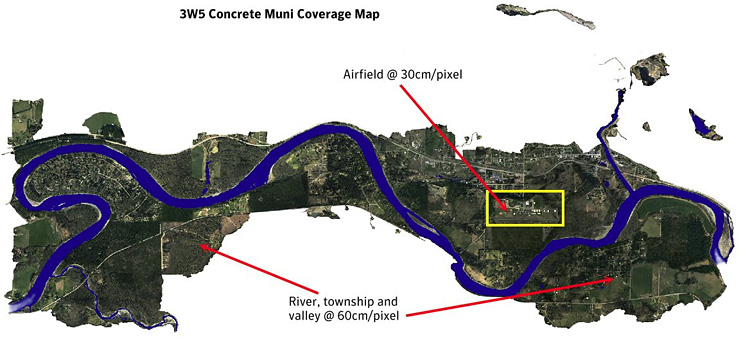
The Airport
First of all I will be looking at the centre piece of this
scenery add-on, Concrete Municipal Airport (3W5). Unlike most
scenery add-ons Orbx's Concrete Muni allows you to alter the
specifications of the taxiways and runways to suite your
computer so for example if you have a machine that is more than
capable running FSX with settings maxed out, FTX Aero allows you
to have the highest quality taxiways and runways; but in stark
contrast, if you have a weaker machine, FTX Aero allows you to dim
down the settings so you can obtain respectable frame rates.
Unlike most airports, Concrete Muni has some very unusual
buildings on the aerodrome site which include a school and a
American football stadium complete with running track as well as
the usual hangers you would expect to find! As you can see, the
school and wind sock have been modelled to perfection just like
the other buildings on the aerodrome site. Even the A.I Traffic
looks adorable!

School
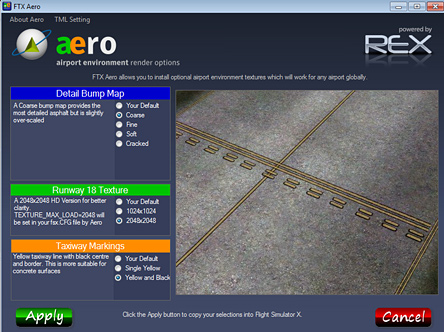
FTX Aero

Runway
The thing I love about reviewing is that you
begin to see the detail in add-ons more than you would if you
just brought it and had a fly around.
The textures and detail here are probably the best I
have seen, I love how the developers have included smudge marks
and general wear and tear which just adds to the realism and at
the end of the day we want scenery that sucks us from out
desktop PC's into the real world. Just like the spectacular
runway textures, the taxiways don't disappoint either. I adore
the fact that on either side of the taxiway there are signs of
stress which are a vast improvement on the bland and dull
default taxiways included in FSX. The all important taxi way
markings are a vast improvement on the default ones and they are
done with some amazing details like minor cracks. The smudge
marks on the runways and the crumbling taxiways make this add on
one of the best for textures I have seen.

Area 1
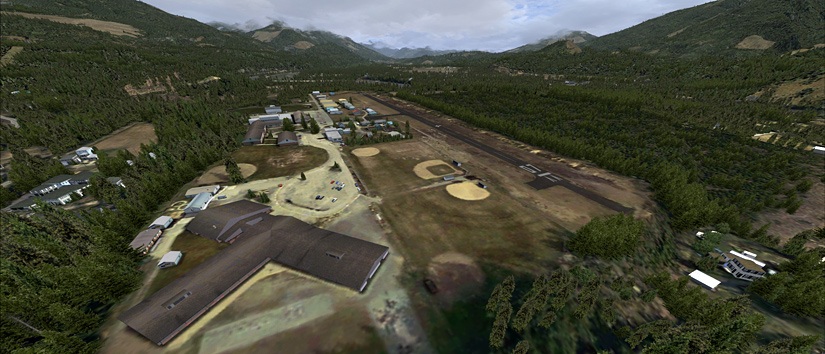
Area 2
The airport and
surrounding area
Just like most Orbx add-ons the coverage doesn't stop at the
airport gate; the scenery continues into the town/village/ city.
This adds an extra dimension to any scenery add on and gives the
user an excuse to take things slow! Since I have finished with
the delightful airport I think I could use a drink so let's
venture into town. Now, I will be unable to show you every
house, office and shop Orbx have included in this product so I
will have to randomly pick a few and comment.
Concrete has two areas of interest first is the main residential
area which is located to the west of the airport, filled with
mainly houses and the occasional corner shop and the east is the
main commercial area filled with bars, restaurants and shops.
Personally I prefer the commercial area, this is purely because
it has a greater diversity of architecture then the residential
area. For example in the commercial side of town (although just
one fraction of the street that runs through the little village)
we can see log buildings, buildings designed in the
stereotypical western way and all the way through to the modern
day and all have been modelled to look as realistic as possible.
For example, it isn't difficult to pick out the individual logs
and the curtain creases in the shop windows. However, it doesn't
mean I dislike the residential area of town. Again with the
homes the detail Orbx have put in make exploring the
neighbourhood a pleasant experience even garages and street
lamps are included, which may be overlooked in other scenery
add-ons.
Now before I close this review, I just want to touch up
on another feature which is the river which flows around
Concrete , the effects of water are just remarkable, and I
didn't even think a developer would try and develop water so
realistic.

Town 1

Town 2

Town 3
Sound
An revolutionary feature Orbx have included in this add on is
audio (something usually reserved for aircraft developers). The
sound they have put into this add on isn't just a random
assortment, but cleverly selected noises to put you into the
environment. For example you can hear birds tweet away while on
the runway and cars driving while you are on the high street.
Personally I adore this feature and believe it really gives the
add on the X factor.

![]() Verdict
Verdict
Let me say what an absolute pleasure it has been
to review this add on, it is spectacular in every possible
way and has incorporated some revolutionary features for our
viewing pleasure.
The team at Orbx must be extremely talented to consistently
produce add on after add on and continually amaze the FS
Community time and time again. Unlike most Scenery
developers, Orbx put time, dedication and care into all
their products produce some of the most jaw dropping scenery
out there today and Concrete Muni is nothing different!
This has to be my favourite scenery add on and fully worth
the price tag. Overall I have to rate this add on 9.5/10,
for it to obtain the full 10 marks I would have liked to see
some animated people walking around the airfield, but this
would probably have a negative impact on the all important
frame rates.
Mutley's Hangar score of 9.5/10
![]()
Edward Longe
Review machine Spec: Core i7 920 @ 3.6 Ghz |
6Gb 1600Mhz DDR3 Ram |Radeon 5700 Graphics |Windows 7
 |
System Requirements
|
|
Product Page
|
|
