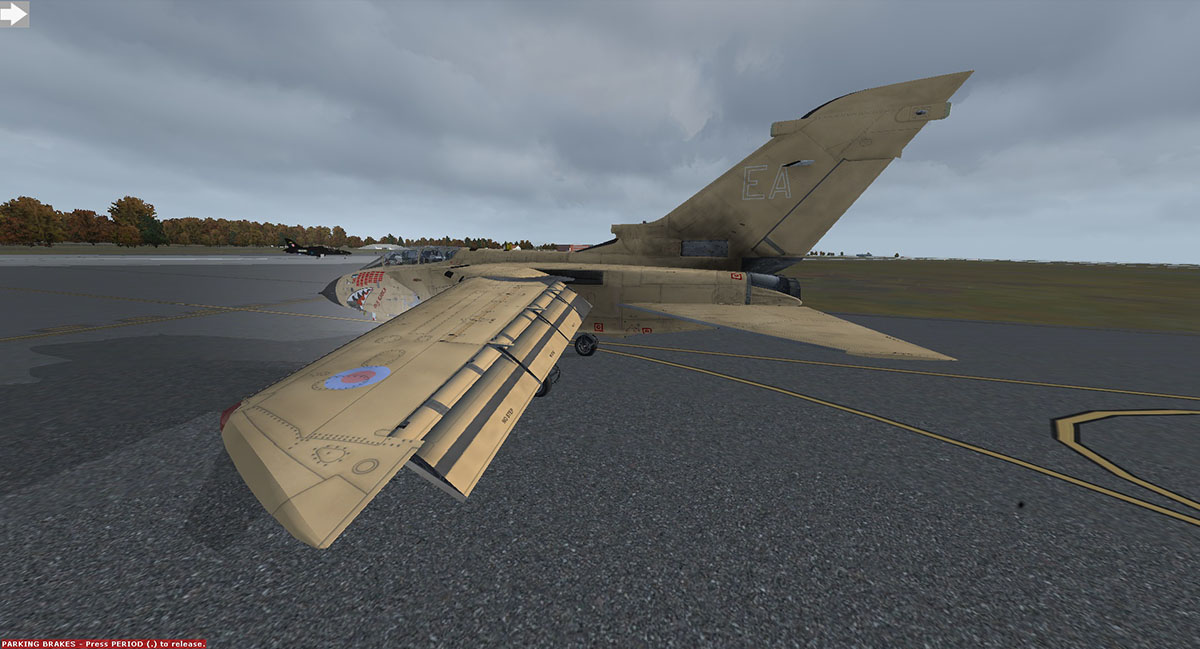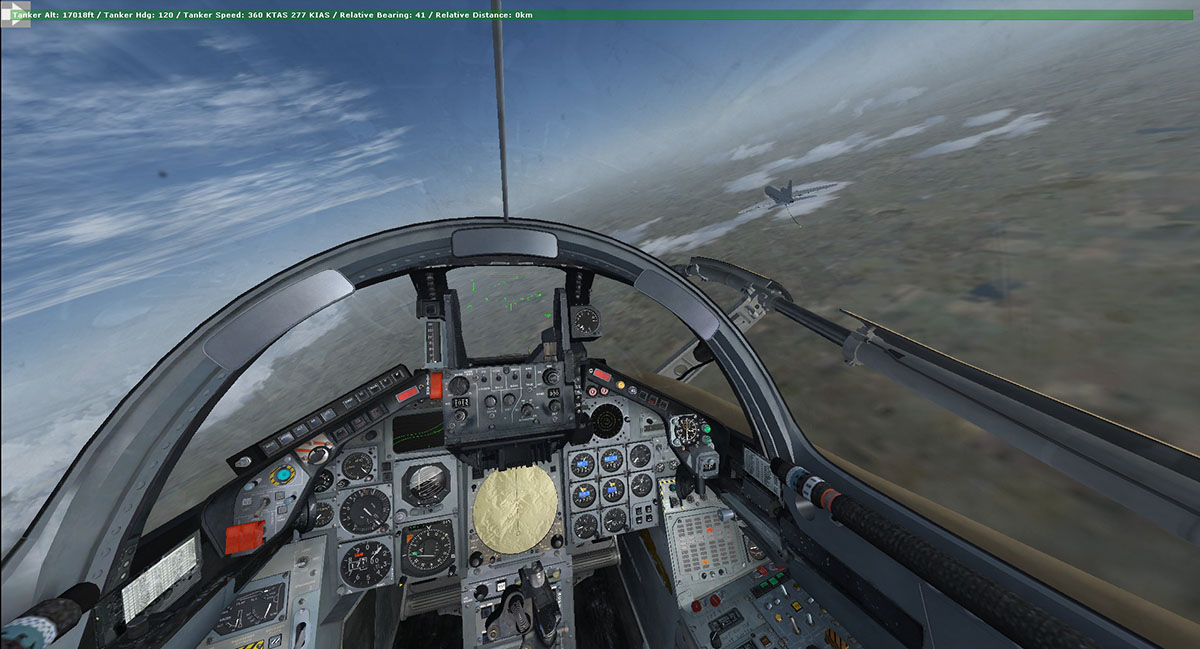Tornado GR.1
For FSX/Prepar3D Published by Just Flight
Reviewed by John Guest
November 2015
Introduction
For FSX/Prepar3D Published by Just Flight
Reviewed by John Guest
November 2015
The Panavia Tornado is one of my all-time favourite aircraft and I have watched these aircraft flying low through the mountains of North Wales many times. I learnt about the intricacies of an advanced jet engine from a museum's cutaway of the Tornado's Turbo-Union RB199 engine and I have always marvelled at the technology behind the aircraft's swing wing.
So the thought of being able to simulate this with a highly complex Microsoft Flight Simulator add-on was enticing to say the least. So first, a little about the history of the Panavia Tornado and then we will get on with the review itself.
Background
In 1965, the British Aircraft Corporation, Messerschmitt-Bolkow-Blohm, and Fiat Aviazione established Panavia with 42.5% being controlled by EADS Deutschland GmbH, 42.5% BAE Systems plc, and 15% Alenia Aeronautica S.p.A. Panavia's objective was to produce a multi-role aircraft that would counter Russian aircraft such as the Mikoyan-Gurevich MiG-25 Foxbat and the Sukhoi Su-15 Flagon. This partnership was one of many formed around this time, each developing avionics technology, some of which, inevitably, was picked up by the Panavia project.
The design work first started in 1969 and the Tornado first flew in 1974. The aircraft went into service in 1979-80 with the Luftwaffe, the Aeronautica Militare, and the Royal Air Force (RAF). In 1989, the Royal Saudi Air Force (RSAF) took delivery of their first Tornado.
There are six main variants of the Tornado:
● GR.1 - an RAF IDS (interdictor / strike) variant;
● GR.1B - an RAF anti-shipping variant of the GR.1;
● GR.4 - an upgraded RAF GR.1;
● GR.1A / GR.4A – a reconnaissance version of the GR.1 / GR.4 used by the RAF and RSAF;
● Tornado ECR – an enemy air defence suppression variant operated by the German Luftwaffe and Italian Aeronautica Militare; and
● Tornado ADV - an air defence variant used as an interceptor and operated by the RAF, RSAF, and the Aeronautica Militare.
The RAF, Italian, and RSAF's Air Force's Tornados saw action in the 1991 Gulf war and have been used by various operators in the Bosnian War and Kosovo War, the Iraq War, the Libyan civil war, and in Afghanistan and Yemen.
Just Flight's Tornado GR.1
This review is a long one. The Just Flight Tornado GR.1 is a highly detailed add-on, whichever way you look at it. I make no apologies for the length of this review as there is much ground to cover.
Availability and Installation
The Just Flight Tornado GR.1 is available as a 'download only' product direct from Just Flight and is priced at £29.99, or the equivalent on currency cross rates. The download file size is 975MB and it requires 3.5GB of HDD space for installation.
The installation process is very easy. After your purchase is completed, you download the file from your Just Flight account. You then run the program file and when prompted, enter your Just Flight account sign-in details (e-mail username and account password.) The product unlocks and you can go ahead with your installation. The install allows you to install to FSX, FSX Steam Edition, P3D v1, P3D v2 or P3D v3.
Just Flight support is just as good with this product as any other of their products, indeed, at the time of writing this review there is an update (Service Pack 3) which can be downloaded from the Just Flight website. It is actually a complete replacement and can be found in your account downloads and it includes the earlier Service Pack 1 and 2 updates. Details of the service packs are available from the Just Flight Support Website, as is the manual.
Documentation
READ THE MANUAL FIRST!!! It contains much information which you will need to optimise this add-on for your PC. Documentation is provided in two PDF format files, a comprehensive manual which covers everything you need to know about the Just Flight Tornado GR.1, and an Operating Data Manual which supplies a lot of data that describes many of the flight envelope parameters in graph format.
Concentrating on the main manual, opening up the file presents you with a 146 page document and the document is broken down into several sections:
● The introduction is a brief introduction to the Tornado, the aircraft specifications and a full list of the liveries supplied, and then
an Installation guide. This provides full details of the straight forward installation for FSX, FSX SE, P3D v1, and P3D v2, and further
data on updates and support etc.. I won't provide a detailed view of this as the instructions are clear and installation is very easy.
● The systems guide amounts to 87 pages on the aircraft systems modelled in this product - more on this in the main part of this
review. There is also a panel guide with almost 60 pages to guide you through the many panels available to help you fly this aircraft.
● There is a short section on the tools provided to optimise this product's performance – more detail on this later.
● The TV Displays in the navigator's cockpit are covered in some detail as they are cleverly utilised. The rear seat TV displays can be used
for various configuration changes to the sim - details of this below.
● The manual also introduces the menu options accessible from the Add-Ons menu in the simulator itself and covers inflight refuelling,
load out, and panel state.
● There is a tutorial on how to fly the Tornado – a great chapter to help you get to know the Tornado - it amounts to a 25 page full
flight instruction.
● Lastly, there is a procedures section which contains all the comprehensive checklists needed to fly this aircraft.
Before getting started with this aircraft, I recommend that you look at the manual which can be found at:
http://www.justflight.com/support/tornado-gr1/4b139d0
The second document, the Operating Data Manual, covers technical details of the aircraft, mostly in graph format, providing information about take-off, climb, cruise, combat, decent, and landing flight envelopes, and allows for temperature and mass calculations to be made when passing through each phase of a flight. It is also available for download from product support page:
http://www.justflight.com/support/tornado-gr1/4b139d0
As you can see, the documentation for this add-on is both comprehensive and extensive. It is well indexed and easy to use for all and any type of user from the casual to the serious flight sim user. Additionally, in the documents directory of the installed product is a repaint kit, and a flight plan and a weather (WX) file for the tutorial flight.
Performance
I would not normally address performance before I look at how the add-on looks and feels. However, as mentioned at the start of the documentation section of this review, this package allows for some tailoring to suite the PC that it is being run on. To get the best from this add-on, a top end PC is required. However, Just Flight supply a configuration tool which must be run before the FS start up to configure the Tornado to suite your system. This, when combined with the FS's own settings allow a lower end PC to run it successfully.
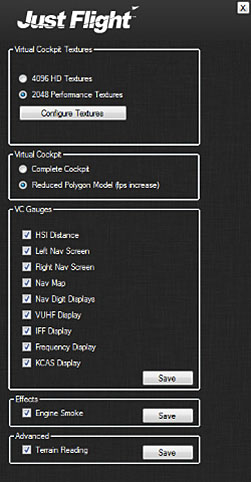
VC Configuration Tool
As you can see, the high definition cockpit has many more working elements than the low definition one and the textures on the high definition cockpit are much more detailed and have reflective qualities.
As with the front seat, the navigator's cockpit is flatter, less detailed and has less working elements than the detailed one.
Cockpit
This aircraft has no 2D cockpit. The cockpit is far too complex to project onto a 2D panel and as the sim's cockpit mirrors the real world cockpit's complexity, it has been designed to support a full 3D cockpit only. The rendition of the 3D pilot's cockpit exceeds all my expectations. It is a fantastically accurate reproduction of the real world cockpit, and furthermore, almost, if not all of the systems controlled in the cockpit are modelled superbly.
There are a few differences between the two images above but these are due to different real world changes and not an error in the product. This screen shot was taken with the aircraft on the active runway of RAF Valley. Wherever you are in the world the centre display will show you a map, and will act as it does in the real world cockpit and show you where you are. This is typical of the fantastic detail which this add-on has throughout.
Likewise, the rear cockpit is a faithful reproduction of the real world cockpit. Cleverly, in its function, it is used to control many of the add-on's setup. This is done via the two main TV screens in the cockpit, and some of the buttons within the navigator's dashboard. Such things as the autopilot, ATC window, and various navigation data from a loaded flight plan is available from instrumentation found in the cockpit.
There are two TV monitors in the navigator's cockpit. These can be switched on and off, have their brightness adjusted, and be used to display and control things like fuel status, load-outs, flight plans, air to air refuelling, and navigation. There is even a TV test system available.
Above is the real world navigator's cockpit and below is Just Flight's Tornado navigator's cockpit. Again, there are minor differences but this is real world aircraft to aircraft differences and not a fault of the sim.
2D Panel Control Window
There are several pull out 2D panels to help you access the controls available in the 3D panel with greater ease. The 2D panels are renditions of the various panels which comprise the Tornados' cockpit. They are the same shape as the 3D cockpit sections and effectively are a way of 'zooming' into an individual panel to make switch use more easy. There is a single window called the Panel Selector which controls them all and some other useful controls.
The Panel Selector can be opened from a translucent arrow on the top left of the 3D cockpit view or from the instruments menu. The Panel Selector provides a translucent representation of all the aircraft's cockpit panels laid out roughly where they appear in the cockpit. These mini panels can be clicked on to open the 2D version of a given panel for use and then it can be closed by clicking on the representation of the same mini panel. Multiple panels can be opened and the representation of an open panel on the panel selector turns red while the selected panel is open. As stated above, panels may be closed individually or all panels can be closed by clicking on the Main Panel mini panel on the Panel Selector. There are four additional clickable areas on the Panel Selector: a tick box mini panel to show the checklists; a canopy mini panel which will open and close the canopy; a ground equipment mini panel to display ground equipment; and a lightning bolt box to select the state of the aircraft toggling between 'cold and dark' and 'ready for take-off'.
The 3D virtual cockpit is awesome. Using the maximum detail settings, the 3D cockpit is highly detailed with every instrument constructed fully in 3D with smooth animations. The performance maximisation cockpit is very good and would easily be of a standard befitting a run of the mill add-on. Below I will assume that the cockpit is being viewed in the full detail state.
Both the pilot and navigator positions are included and can be setup easily in the various view manufacturing add-ons available on the market. Other features included with, and operational from the cockpit are listed below.
Cockpit textures feature wear and tear based on that seen on real aircraft. This adds to the environment and enhances the 3D cockpit feel. The cockpit has highly detailed ejector seats for both the pilot and navigator and a realistic heads-up display (HUD) for the pilot.
Like the real aircraft, this model has a functional terrain following radar (TFR) which includes e-scope, radar warning receiver (RWR), and a map. If you want to fly low then this is an amazing bonus, and is like nothing I have ever seen before in an FS add-on. The autopilot has been crafted to represent an accurate version of the Tornado system, and the aircraft has a functional Command Stability Augmentation System (CSAS) for flight stability. There is also a functional Spin Prevention Incident Limiting System (SPILS). This is a built in system to prevent control loss during certain flight states.
There is a functioning built-in test equipment (BITE) for a variety of systems which is fun to use along with the checklists which are Interactive for every stage of the flight and are available via the mini panel. Fully functioning warning lights and push-to-test buttons are also included.
A functioning oxygen regulator system with realistic consumption based on altitude is included. This system must be monitored during flight to prevent loss of consciousness due to oxygen deprivation.
Realistic V/UHF, TACAN, and ILS radio units are present and commonly used frequencies can be saved and then recalled at a later stage if required.
Authentic night lighting with independently controlled circuits for all the lighting systems is included and the canopy is an accurate model with an animated open / close function and the canopy comes with handles and strut. The canopy may also be jettisoned in an emergency.
The functioning navigator TV displays can be used to view information regarding flight plans, active route, as well as configuration of fuel, payload, and for in-flight refuelling events. This level of detail is not like anything I have seen before.
Sounds
There is a full set of sounds included in the package and they are of the highest quality. They are absolutely spectacular and are well implemented with nice little details which add to the realism of the sim. When compared to recordings from a real Tornado they seem to be absolutely spot on.
Internal Model
The model supplies a realistic secondary flight control system, including variable wing sweep, flaps, slats, lift-dump system, and airbrakes which automatically vary position depending on airspeed. There is also a functioning manoeuvre flap system. All of these systems can be controlled manually if required.
The fuel system is faithfully reproduced and includes a functioning in-flight refuelling capability.
The inflight refuelling part of this add-on enables you to spawn a tanker either one or five miles ahead of your position. Fuelling in the air can be controlled by the Navigator via a TV display which allows for the selection of a tanker to refuel from. The same TV monitor displays the distance and height elevation of the target tanker to aid refuelling success, these two last parameters being displayed on the TV screen to aid approach. The difficulty of refuelling can also be set via this TV screen to allow for an easy or difficult event. In the pilot's instruments is a light which glows green when the tanks are full, indicating that re-fuelling is complete.
The hydraulics and electrical systems are simulated with accurate controls and the electrical system can simulate the use of an independent external power source or the use of the Tornados' auxiliary power unit (APU).

Low flying RAF GR.1. Note the sooty tail. This is typical of the Tornado and is caused by the action of the thrust reversing buckets.
Authentic throttle functionality is provided. This is a little complicated on the Tornado as the throttles can be configured to preselect the lift-dump and reverse thrust systems as well as controlling a nozzle for limiting power during taxiing. It takes a little getting used to but it is how it works in the real world and is fun to master.
External Model
The GR.1 variant is faithfully modelled in this add-on, however, the Just Flight Tornado includes an additional IDS external model for the non RAF liveries. Both the GR.1 and the additional IDS model are accurately modelled using real world aircraft plans.
There are numerous animations which include canopy, crew ladder, ground power unit, APU door, flags, and covers. There are also accurately animated control surfaces including tailerons, flaps, slats, spoilers, and airbrakes. Crew members are animated and have visors and masks.
Detailed 2048 x 2048 textures are used to produce the highest possible texture clarity, with bump and specular mapping use throughout the aircraft to produce a truly 3D feel.
The aircraft's wing sweep is fully modelled and animated and this animation operates with realistic speeds. When the Tornado lands, it does not deploy a parachute to aid stopping. Instead, reverser buckets deploy and divert the jet thrust forward to slow the aircraft and this action is also fully functional and animated. An in-flight refuelling probe and emergency arrestor hook may be also deployed. The refuelling probe can be used to add fuel to the aircraft using a tanker aircraft in an air to air refuelling situation as described earlier in this review.
Authentic GR.1 payloads can be deployed with the option to cycle between different payload configurations which may include the following:
● Mk.13/114 GP Bomb;
● BL-755 Cluster Bomb;
● JP233;
● CPU-123/B LGB;
● Sea Eagle;
● 1500L Fuel Tank;
● 2250 litre 'Hindenburg' Fuel Tank (with authentic wing sweep limit);
● AIM-9L/M;
● BOZ-107; and
● Skyshadow ECM.
It is nice to see that the under wing load outs swivel to remain forward facing when the wing configuration changes.
Flight Characteristics
This simulation is very accurate in providing the user with the myriad of flight systems available to the pilot. As such, it flies as you might expect a real Tornado to fly. The simulated systems on board will certainly keep you busy as you pilot this aircraft. So it very much flies as you might expect a real Tornado to fly, a complex and demanding piece of kit.
Fortunately, and no doubt like the real world counterpart, the checklists are many and detailed. They are also easy to access and to navigate through. My advice is to use these. Not only will it help you recreate the true Tornado experience but it will make flying this beautiful aircraft a little easier.
Flight Dynamics
The more you fly the Just Flight Tornado and the further you immerse yourself into its systems and characteristics, the more you will get out of this add-on. It is not for the faint hearted, but then neither is a real Tornado. Of course, I don't have any experience in flying a real Tornado, but this add-on feels like the picture I have in my mind of how one should behave.
The add-on's flight envelope seems to fit the characteristics of the real world aircraft, as defined in the Operating Data Manual, at least as far as I could test it. There are just so many combinations in which this aircraft can be configured and, therefore, so many ways it will fly. I am convinced that this add-on behaves as it should in all stages of its huge and complicated flight envelope, from the start of the flight, cold and dark, right around to the same at the end of the flight.
Liveries and Additional Livery Packs
There are 24 authentic colour schemes, covering 10 RAF, eight German Navy and Air Force and five Italian Air Force schemes.
There are also two additional livery packs available for the add-on. The Tornado GR.1 Livery Pack contains more liveries for the RAF, Luftwaffe, and the Italian Air force, and the Tornado GR.1: German IDS Livery Pack contains 12 Luftwaffe IDS liveries. Each these livery packs are sold separately and are available from the Just Flight web site.
Mission
There is a single mission supplied with this add-on. It is not a true mission but rather a tutorial flight to help you get to know and understand the aircraft. It takes you on a flight from RAF Marham in Norfolk, along the east coast of the UK, to RAF Lossiemouth in Scotland. This flight takes you through all the stages of the Tornados' flight using the required checklists and instructs you as it guides you to landing at flight's destination.
Value for Money
The price of the Tornado GR.1 puts it on the high end of Just Flight's offerings, but this is a high end add-on. For what you get, the detail and the depth of this product make it well worth the money. It is good to see Just Flight have gone that extra mile with the configuration tool to ensure this product will work on average PCs.
Technical Requirements
The minimum specification PC required is detailed below:
● Flight Simulator X (Acceleration required), FSX: Steam Edition or Prepar3D v1 / v2.5 /3.0 ;
● Intel i5 3.2GHz or similar;
● 4GB RAM;
● 1GB graphics card;
● Windows 8 / 7 / Vista / XP (32-bit or 64-bit);
● joystick; and
● 3.5GB hard drive space.
These requirements were available on the Just Flight web site in the product details. They are not in the documentation supplied with the product, which is an unfortunate but minor oversite.
Review Computer Specifications
The specifications of the computer on which the review was conducted are fairly low end for this product and the sim was setup to match it using the tools provided. The specifications of the PC were as follows:
● Intel i7 990X Extreme, 3.4GHz;
● NVidia GTX950, 2 GB graphics;
● 16GB Kingston DDR3;
● Windows 7, (64bit);
● Microsoft Flight Simulator FSX Acceleration; and
● Additional major add-ons include: REX Essential plus Overdrive; Ultimate Traffic 2; Orbx FTX Global BASE; Orbx FTX Global VECTOR;
Orbx FTX region series; and Orbx FTX airport series.
Conclusion
Just Flight's Tornado GR.1 is a real work of art. It is lovingly reproduced to an unbelievable depth and, in fact, I think you would be hard pushed to find a more detailed add-on for FSX and P3D. Having no 2D cockpit is not an issue for me as the mini panel provides this ability, albeit in a different way.
However, to get the most out of it you really do need to have a PC with some grunt. This is a bit of a double edged sword, for on the one hand this package supplies a model of the Tornado which is second to none, with a huge amount of detail, whilst on the other, this immense depth of detail comes with a price, and that price is performance. Just Flight have provided a configuration tool which will 'dumb down' the add-on to enable the user to run it on a much lower spec PC and this won't make it perfect for all purchasers.
Verdict
Another incredible first rate add-on from Just Flight. The flexible configuration for multiple aspects of the add-on ensures that you can choose the way you want to fly this aircraft and the supply of a great performance optimisation tool ensures this add-on will appeal to a wide range of simmers. The built in tool which allows changes to the add-on to match the performance of an individual PC is easy to use and very effective. This tool gets full marks and so I would expect most users will be able to use this add-on. However, there may be some who will not get what they expect as they will be forced to dilute the detail in order to run it on their PC. To reflect this, I have not given perfect scores for the internal and external model. These elements are excellent, but won't be for everybody, unless you have a high end PC.
Pros:
An incredible add-on with huge depth and detail. Flexible configuration for multiple aspects of the add-on. Great performance optimisation tool. Superb documentation.
Cons:
Requires a high end PC for best performance.
| Verdict: |
 |
|
| ● External Model: | 9.5/10 | |
| ● Internal Model: | 9.5/10 | |
| ● Sounds : | 10/10 | |
| ● Flight Characteristics (does it fly by the numbers) : | 10/10 | |
| ● Flight Dynamics (does it feel like what it looks like) : | 10/10 | |
| ● Documentation : | 10/10 | |
| ● Value for Money : | 10/10 |
| The Just Flight Tornado GR.1 is awarded an overall Mutley's Hangar score of 9.9/10, with an "Outstanding" and a Mutley's Hangar Gold Award. |
.jpg)