Mutley's Hangar
A Haven For Flight Simulation Enthusiasts!
.jpg)
For FSX / FSX Steam Edition / Prepar3D Published by Aerosoft
Reviewed by John Guest
July 2015
Background
The night environment range of nocturnal scenery upgrade products has been with us for some time now. We have seen Night Environment coverage in Europe and the USA as well as in a few other popular destinations such as Dubai and Israel. Those of us who live and fly in Europe have been especially fortunate with the coverage area. We have seen a rapid spread of the Night Environment offerings throughout Western Europe with the result that most countries in this area are now covered.
The exception to this coverage has been France. Night Environment France is now with us, and its long time coming is for a reason. It promises to be an improvement over all of the other areas offered to date. The obvious difference, noticeable before installing it, is that it is a version 2.x product. At the time of writing this review, all other Night Environment products are version 1.x products.
So, let’s have a closer look.
Availability and Installation
Night Environment France is available from Aerosoft as a 'download
only' product. It is priced at €24.99, or the equivalent on currency
cross rates. The file size is 2.1GB so it takes more than a few
minutes to download.
After purchase, the purchaser will receive an email which contains
details of your purchase and your account at Aerosoft will be
updated with a link to download the product. The downloaded ZIP file
contains one application file and licence agreement files in four
languages. Extracted, the application is only marginally larger than
the ZIP download.
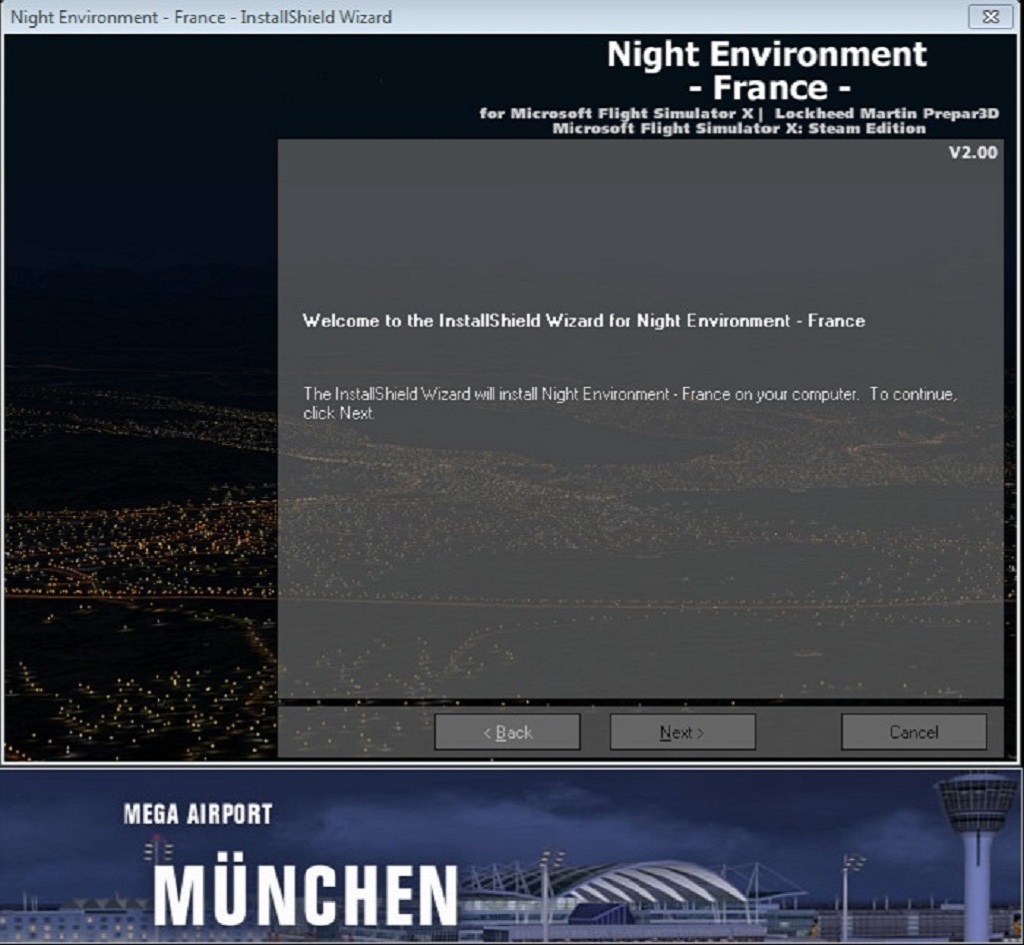
InstallShield Wizard Welcome Screen
Finally, you must choose which platform to install to. The choices are FSX, FSX Steam Edition, and Prepar3D version 2.x. Interestingly, there is no option for Prepar3D version 1.x. After the install process has finished, the Night Environment Configuration Manager automatically runs.
Features
The most immediately obvious new feature with Night Environment France is the Configuration Manager, a feature which was absent from earlier Night Environment offerings. The version 2.0 attached to Night Environment France reflects this Night Environment product is supported by the new Configuration Manager. The Configuration Manager has been designed to make the region more configurable and more realistic and it is the nerve centre for the new features of Night Environment France. More or less, every aspect of Night Environment’s features are driven by this new interface.
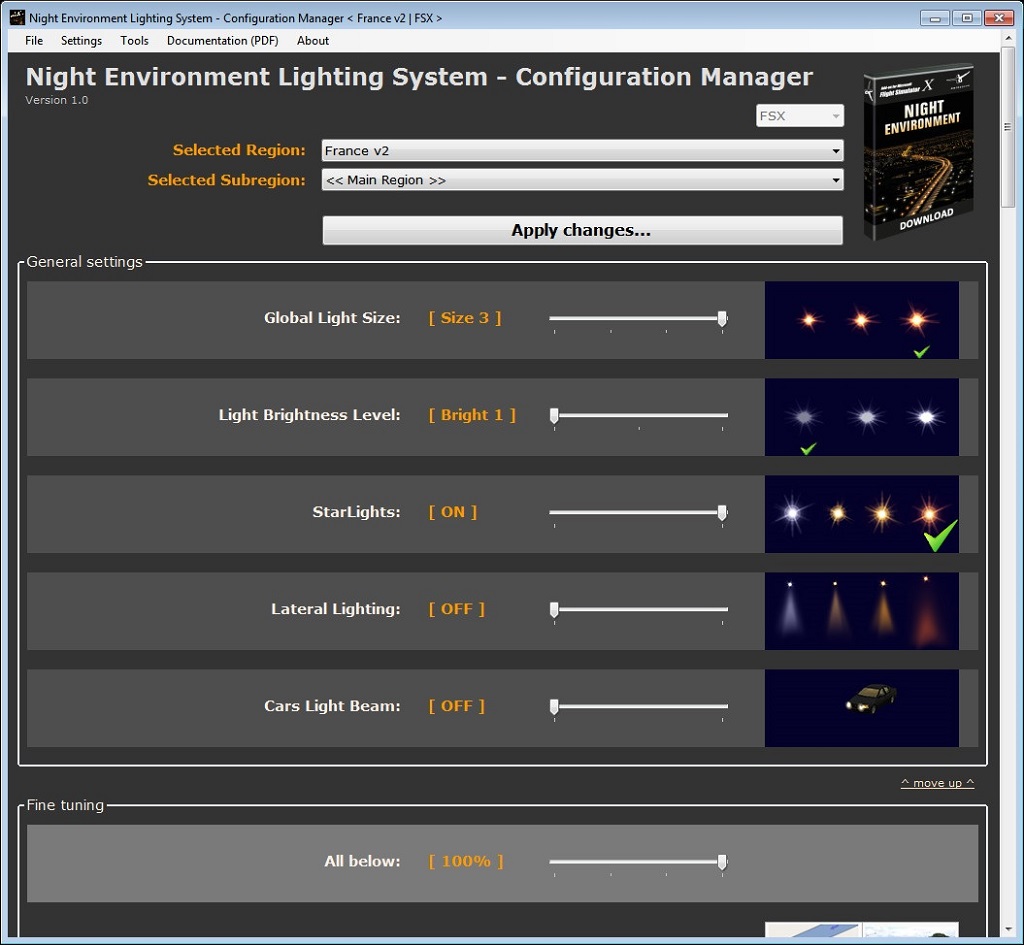
Configuration Manager
The Configuration Manager allows the user to control many aspects of the night environment so that you can get a balance that suites your way of flying. All the main controls are on a single page which can be scrolled down to reveal all the configurable parameters. Firstly, at the top of the configuration screen there is a box which allows you to select the flight simulator you are using and the region and sub-region to be configured. As France is currently the only version 2 Night Environment product currently available, the only region covered by the Configuration Manager is France. However, there are two sub-regions available, 'Main' and 'City Paris'.
The 'Main' selection allows changes in various aspects of the nocturnal landscape and includes:
• General Settings: aspects such as light size, brightness, etc.;
• Fine Tuning: this allows for settings for various types of road and special lit objects to be set individually;
• Car traffic: allows for the tuning of traffic based lighting; and
• Night Map: there are two types of night map available:
• Splash Map is a perfect lighting set, where all routes have lighting, even if, in reality, they are unlit roads. Turn off this feature and the
default FSX lighting will be the only active lighting.
• Rustic Splash Map offers a lighting set which some may find more realistic as it will switch off lights on roads that, in reality, are unlit.
The 'City Paris' option allows for the Fine Tuning and Car Traffic settings to be set independently for the Paris city area.
Note. This 'City Paris' sub-region feature is critical, particularly for users of the original FSX versions, to help address an underlying frame rate performance issue in the centre of Paris. This underlying performance issue in Paris is well known, as it is for a number of other cities (London, Chicago, Sydney) which where highly modelled by Microsoft at the time. Having this discrete ability to make fine tuning adjustments for Paris is an admirable approach by the developer to help alleviate this and all users of this product, regardless of flight simulator, will benefit from this. More on this later.
When things are set up to your liking, press the 'Apply Changes' button to commit the changes to FSX.
Available on the 'Menu Bar' at the top are a few more things to quickly note. The 'Settings' menu provides the ability to change the language used in the tool and a 'Logging item. There is no mention of this menu item in the manual, however. Feedback from the developer revealed this turns on (or off) a process logging device for problem resolution with Aerosoft. The 'Tools' menu gives access to a set of four pre-set Night Environment configurations, from high, for upper end PCs down to low for those with older, slower PCs. The 'Documentation' menu pops up the documentation for the Configuration Manager (more on this below). The 'About' menu provides details of the version number of the Configuration Manager and if there are any updates available for the product. There are also credits for the developer here.
I took a look in FSX’s scenery manager to see what the install manager put there. I was a bit surprised at what I saw. The version 1.x regions have three sets of scenery installed, each set builds on the base set to provide a set up that suites you and your PC’s capabilities the more layers you use the more grunt your PC needs, and the more lights you get. Night Environment France only installs one scenery set, this set is clearly massaged by the Configuration Manager. A much more elegant installation solution and probably an indication of just how different the version 2.x product is.
Level of Detail
The detail of the array of lighting which we all live under is all there in its complexity of colour, spread and intensity. The lights come in different shades, the yellow street lights of major roads, the lighter, almost silver lighting, of minor roads, and lighting associated with particular landmarks.
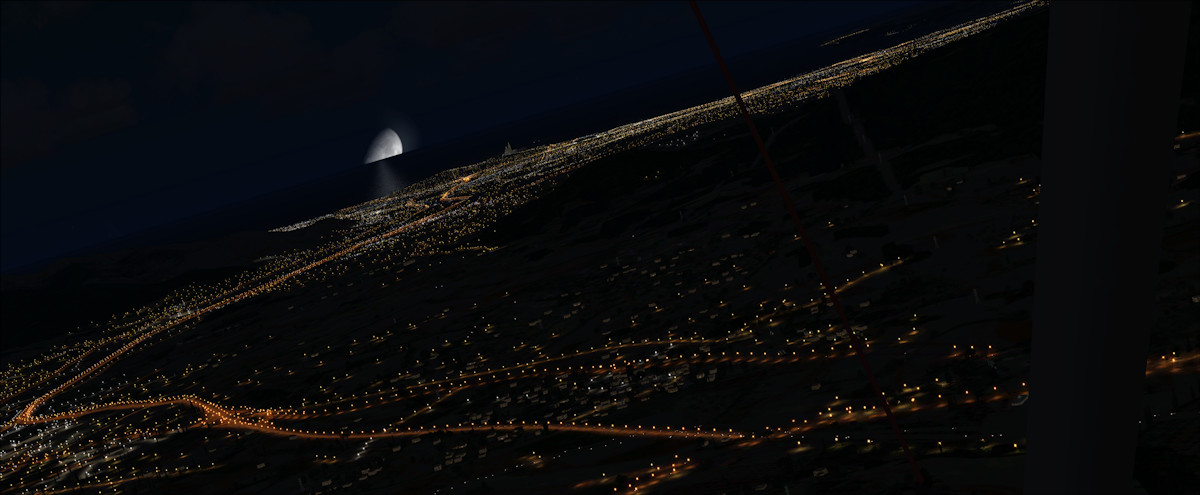 Detailed Roads and Urban Areas |
|
| Regardless of the size of the village, town, or city, Night Environment France provides a brilliant level of detail to them all, in more ways than one. |
|
 Le Havre |
 Brest |
Coverage of this scenery is, as it says on the packet, France. Remembering your geography that Corsica is also part of France and it is covered too. This product series provides all of the countries which border France at version 1.x, and as this offering is version 2.x, I took a look at the border between France and Belgium to see how they join together. The answer is, very well. I set up Belgium and France to have a nose around the border region. The border was not immediately obvious, however, the French side was less intense than the Belgium side as I had the French software set-up in 'Rustic Splash Map' mode. Otherwise, in the dark, I could just have easily be moving to a less densely populated area. Main roads snaked off into the distance on both sides of the border and at the same colour and brightness. In fact, the French side looked more realistic than the Belgium side in which the lighting is perhaps a little overdone in my opinion, effectively set up as 'Splash Map' mode.
Of course, the Configuration Manager will allow you to configure Night Environment France to be similar to the version 1.x product if you so wish. The more configurable version 2.x can be set to have many more subtle differences than version 1.x. The lighting libraries are more up to date and the ongoing realism refinements made by the developers provide for a better environment.
In the image below, note the motorways with their ribbons of yellow lights snaking off into the distance, the white lights of smaller roads, the well-lit industrial/sports complex, and the spray of multi-coloured lighting around the residential areas. Large urban areas, quite rightly, have a lot more lighting. In Night Environment France, this really makes them stand out and this effect is just gorgeous. Referring back to my observations of the border with Belgium and how the lighting can differ on the French side to that of the Belgium side, approaching a city makes it obvious that the French version 2.x scenery is more flexible. It is a case of less is more here in my opinion, but the Configuration Manager lets you change that if you want.
For those of you that own version 1.x scenery, an upgrade to version 1.7 will be produced to enable this scenery to be used with the Configuration Manager. I am told that this free upgrade will provide a product that will not be as flexible as version 2.x scenery but will be improved by some of the features that the Configuration Manager provides.
Performance
Firstly, the general performance of Night Environment France is very good. You do notice a small frame rate hit with the product, however, this frame rate hit is not unlike the affect of any detailed scenery add-on, it is minimal and will be acceptable to most, except perhaps those with very low end PCs. Obviously, this small frame rate hit is more noticeable when flying low, over very densely populated areas. Night Environment France is an intensely graphical add-on, so some impact on frame rate performance has to be expected, to a degree. This is where it is crucial to pay attention to optimising the settings in the Night Environment Configuration Manager and your flight simulator scenery settings to suit your particular computer set-up and type of flying you do. To just have everything set to maximum is only courting trouble.
Paris. Earlier, I mentioned the extant issue of frame rate performance in the centre of Paris for the original versions of FSX. I specifically note the earlier versions of FSX as there seems to have been some improvement in this area in the release of FSX Steam Edition. Night Environment France is not going to improve this and, like any scenery add-on in this area, it will be affected by it. Extensive testing on a number of different systems with different set-ups confirmed this.
Having mentioned Paris specifically, testing of Night Environment France across other major cities, revealed only marginal drops in frame rate performance. This was comparable with the overall minor performance hit on frame rates.
The manual notes that the Night Environment scenery is loaded for all flights, day or night. It goes on to suggest that when flying in daylight, that the Night Environment scenery is switched out using the FSC scenery configurator. As this is somewhat cumbersome, the manual suggests the use of a freeware product called Scenery Config Editor
Again, I cannot emphasise more, that reading the relevant sections of the Night Environment Configuration Manual, and making fine tuning adjustments under the 'City Paris' sub-region option and your FSX scenery settings will optimise performance in this area. The manual also gives some tips on how to improve frame rates. This advice is useful and will help with frame rates throughout Night Environment France.
Overall, the performance of Night Environment France was very good. However, it also highlights the need to ensure you optimise your system, particularly the fsx.cfg file, to ensure you are getting the most out of it.
Documentation
There are two main documents which accompany this software, a manual for the Configuration Manager, which is accessible from the Configuration Manager’s menu bar, and a separate manual for Night Environment France itself. The Configuration Manager manual fully covers the functions of that aspect of this release and it is well illustrated with a full explanation of the purpose and function of every aspect of the manager. As mentioned earlier, this particular manual is critical to ensure you adjust the settings appropriately to optimise performance. The Night Environment France manual is a small three page document which covers the install process, the flight simulator settings which should be adjusted to get the most out of the product, a précis of the Configuration Manager functions, credits, and legal words, etc.
Given the nature of this product, this might be considered sufficient documentation, however, because of the potential for performance issues on middle to lower end systems, I felt the manual should have contained a detailed chapter on how to get the most out of this product and optimising it for performance. Whilst the manual, which includes the install instructions, is available for separate download from the product page on both the Aerosoft and Night Environment web sites, including this or an additional 'Read Me' document in the ZIP file download would not have gone amiss here. I also feel that the documentation could be improved by helping the user to understand more about how the settings in the Configuration Manager impact the flight simulator experience, especially explaining which configurable items are likely to have the highest performance hit.
Value for Money
I do not think that the addition of the Configuration Manager should be included in the assessment of the value for money for this product as, if we assume that every subsequent Night Environment product will use the same management tool, you would not want to pay for the management tool every time you bought a new Night Environment region. However, having said that, we need to bare in mind that the Configuration Manager is critical to optimising the set-up and performance of Night Environment France and all future Night Environment products and is required if Night Environment France is used as a stand-alone product.
Night Environment France has been a while in the making, and I suspect that reflects the amount of work which has gone into making this first version 2.x product. Varying in price from €10.04 to €17.99, you can by a version 1.x Night Environment region with only basic install choices, or you can look at the version 2.x Night Environment France which is much easier to configure and changed very easily. However, it costs €24.99. Taking this into account, its coverage area is large and the city detail is fantastic, and certainly comparable to other Night Environment products at the higher end of the price spectrum. So, the big question is, "Is it worth the money?".
On the price of the current version 1.x Night Environment range, the price hike is hard to swallow. However, I think the answer to the question above is, yes, it is worth it. I think I should justify my judgement here. Version 1.x products are very good and were very good value for money when they came out. The ones I have do not fair badly on performance, and if anything, they were a bit under-priced for the amount of input they gave to a flight simulator install. The new version 2.x Night Environment France has lost the clunky configuration of the older versions, it gives more flexibility and ease in the way it can be tailored, and it has a better overall feel to its lighting.
Technical Requirements
The specified minimum system requirements for Night Environment France are:
• FSX (Acceleration, SP2, or Gold Edition), FSX Steam Edition, or Lockheed Martin Prepar3d version 2.x;
• 2.0GHz CPU, Dual Core;
• 1GB graphics;
• 4GB RAM;
• Windows XP, Windows Vista, Windows 7, or Windows 8 (fully updated); and
• PDF reader (for manual).
Review Computer Specifications
This review has been conducted on a standard installation of FSX with Acceleration install. The specifications of the computer on which the review was conducted are as follows:
• Intel i7 Quad Core, 3.4GHz;
• 2GB graphics;
• 16GB DDR3;
• Windows 7, (64bit); and
• Microsoft Flight Simulator FSX Gold Edition.
Conclusion
The Night Environment range of scenery add-ons provides an improved nocturnal lighting model for those who like to fly at night. Night Environment France attempts to take the range up another gear.
The main problem I had with this add-on is its documentation. The underlying performance issue over the centre of Paris aside, which is not the fault of Night Environment France, performance of the product throughout the coverage area was very good. In view of the potential for performance issues on lower end systems, the documentation is a let-down. Yes, it covers the important points and, indeed, supplies some helpful performance advice, but this performance advice is only basic.
I have been waiting a long time for Night Environment France. When it arrived, my first impressions about the new way the lighting could be configured were very good. This level of excitement was later tempered somewhat by the disappointment with the documentation.
Verdict and Rating
Night Environment France is a great product which is let down by its documentation and value for money.
Pros:
Improved lighting regime.
Good performance outside the Paris region.
Stunning lighting environment.
A visual improvement on earlier versions.
New configuration tool.
Cons:
Documentation could be much better.
Reasonable value for money.
| Scores: |  | |
| ● Scenery Coverage: | 10/10 | |
| ● Level of Detail : | 9.5/10 | |
| ● Features: | 9.0/10 | |
| ● Documentation: | 6.0/10 | |
| ● Performance: | 8.5/10 | |
| ● Value for Money: | 8.5/10 |
Aerosoft's Night Environment France is awarded an overall Mutley’s Hangar score of 8.6/10, with a "Highly Recommended" and a Mutley's Hangar Silver Award. |



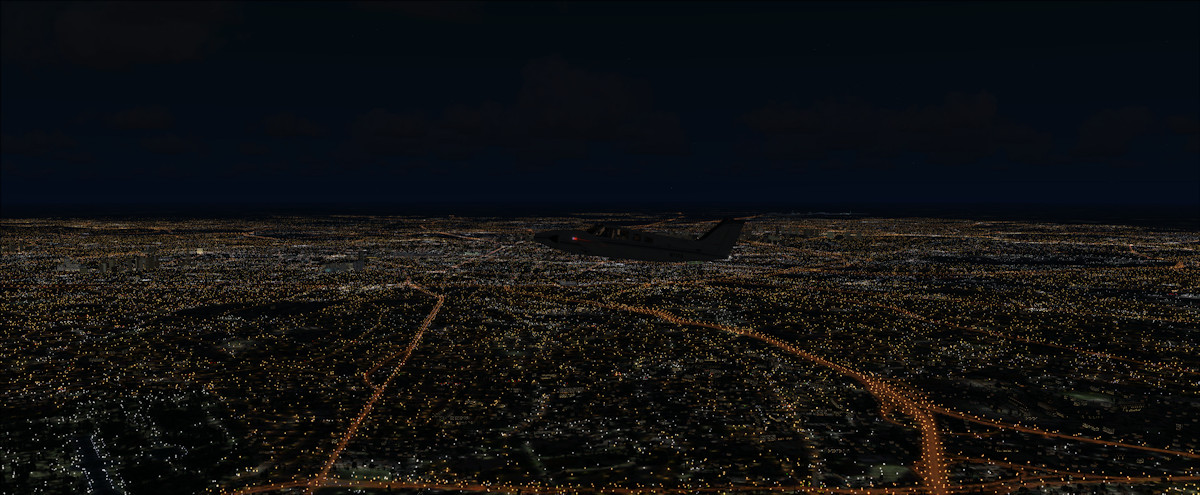

.jpg)