Hot on the heels of the FTX Pacific North West region pack, comes the first in a new series of high resolution airfield sceneries for this area, Stark’s Twin Oaks 7S3.
This scenery is the pride and joy of Bill Womack who is a well known and regarded developer. He lives in the region and has always wanted to model this beautiful location.
With joining forces with Orbx he now has the toolset and expertise to realise his dreams.
Hopefully, by now, after reading my previous FTX reviews, you will already be the
proud owner of a FTX Region Pack so you will be familiar will
the FTX Central interface and the FTX Aero tool which introduces
new runway textures, and taxiway markings etc. More details of
the region interfaces can be seen
here. However, I will detail the 7S3 control panel below.
History
Stark’s Twin Oaks is a small family run rural airfield nestled between a hazelnut orchard and an alpaca farm on the outskirts of Portland, Oregon. Formally a dairy farm it was discovered by Bob Stark who saw its potential as an airport. After much improvement of the land the runway was built and hangars added. It has been developed further with the addition of more aircraft shelters and workshops etc.
This is one of those places that pilots come to at the weekend to enjoy their hobby, so the skies, weather permitting, are busy with GA aircraft. The field is also a popular place to
practice on weekdays when there are several CFI’s offering instruction.
 The Stark's house with entrance to office at rear. |
The Region
For pilots looking to explore the Pacific Northwest, Twin Oaks is an ideal base. The
Pacific coast lies just beyond mountains to the west, to the east, past Portland, is the entrance to the Columbia Gorge, where the mighty Columbia river cuts through the Cascades Mountains.
There are a couple of other mountains are nearby if you fancy a longer adventure, Mt. Hood and the more famous Mt. St. Helens.
There are plenty of interesting sights to be seen, even without a flight
plan so you can just go off exploring but don't loose your way!
If you are also using the PNW region pack you are going to see
these sights in some detail.
| The Product
To get the best from Starks Twin Oaks 7S3, Orbx’s advice is to have PNW installed as a base pack. This will give you extra features such as 3D street lighting and moving traffic on all roads, custom houses, trees and other objects. Another consideration is the scenery blends perfectly with the base textures and surrounding terrain. Without it, the transformation from the default scenery to the Orbx scenery is abrupt to say the least. I must stress however that 7S3 can be a stand-alone product. Extent Of The Scenery One thing you never feel with FTX scenery is short changed. Nearly always, along with the high definition airfields you get either a town or extensive detailed scenery that you probably weren't expecting, this just goes to show what excellent value these airfields are. Download & Installation Download size is around 357Mb and you will need to allow ~370Mb of spare disc space to install it. Once downloaded, the installer will ask you for your Order Number, Date and Key to validate the installation. Most Orbx-FSS customers will be familiar with this process. |
 Courtesy of Orbx Systems |
||
|
The scenery will add itself to the scenery library automatically and a manual will appear in you Orbx/documentation folder as well as FTX Central if you have that installed.
If
you do not have FTX already installed then you will have to
manually add it to your scenery library, this is also explained
in the manual.
|
|||
7S3 Control Panel
The control panel allows you to switch off and on individual features such as
airfield clutter, Alpacas, custom trees, AI traffic and of
course the ubiquitous FTX 3d grass! By default all the features are switched on and other than the tree season selector,
they are probably better off left that way unless you need to claw back some processor overhead.
Tree Selector
There are some very high quality GMAX built trees included.
These are located close to the airfield but they are not
seasonally aware. They have three variations, Spring/Summer Fall
and Winter which has to be set before running FSX. The only
downside to this is if you forget to change them and get
unseasonal foliage.
 Autumn/Fall |
Exploring Starks Twin Oaks
The detailing of the airport really is astounding. I took
BOB
![]() for a walkabout to see the features close up.
for a walkabout to see the features close up.
The entrance to Twin Oaks airfield hosts the old airport sign
you can see above in the review banner,
the driveway takes you straight ahead to the Stark’s own house,
a nicely featured building with a veranda and multiple levels to the
basement.
At the back of the house there is the airport
office, initially this gives you a feel of a small farm strip
type airfield run on coffee and cookies!
From the veranda of the house you get a great view of the
threshold of 20 and from here you can watch aircraft in the
final stages of approach and queuing up to take off. The
AI seems to work well here and follow the established pattern.
 |
Opposite the house is a garage block with basketball hoop and
mind the children sign, this seems to mark the boundary of the
residential area. You then pass a collection of farm type
buildings on the left dominated by a lofty triple grain
silo, these silos are very distinctive and help with orientation
when flying locally.
As you proceed further, a multitude of buildings and hangars
soon belie this farm strip feeling. There are many aircraft in
various stages of (dis)repair within the hangars and workshops.
At the end of the track there is a clubhouse which has a
raised seating area that overlooks the field. This is another
great place to watch the world go by, from here you get an idea
of all the different terrain levels which need that 2 metre mesh
setting to show correctly. As the land falls away from the
clubhouse the runway is raised considerably at its southern end
to maintain its elevation.
 |
On the eastern side of the field are terraced rows of hangars
for aircraft based at the field. These are pretty anonymous
looking structures so a pretty accurate representation really!
There are plenty of tie-downs on the grass for ad-hoc parking.
Down below the viewpoint from this deck and off to the left is a large maintenance
hangar and a highly detailed fuel station. There is a fuel box
here so by taxiing up you can fill the tanks.
Away to the western side is a hardstanding type apron with
tie-down area. Behind this and further down a slope is the Alpaca farm with static animals
feeding, they is on another level lower than the runway and
helps to demonstrate the multi elevations here.
| A small selection of views | |
 Click image for full size view |
 Click image for full size view |
 Click image for full size view |
 Click image for full size view |
Finally, from this viewpoint you can see far into the distance
and you notice a lot of the outlying properties interspersed all around
with very nicely modelled trees.
Sound
I didn't see any reference to, or evidence of, FTX soundscape
however there is an ambient noise everywhere within the airfield
boundary interspersed with engine
noises from the AI. I guess I have been spoilt at other
FTX SP3 airfields by hearing sounds allied to my location.
Flying around 7S3
One thing I like about these series of airfields is there is
always plenty to discover in the immediate vicinity. The
river that runs to the south is finely modelled and will take
you past the threshold of 20 so is always a handy feeder route.
Beware though, as there are noise abatement procedures in place.
Left hand circuits only! If you are unsure, there is a
notice board at the hold of the southern runway to remind
you.
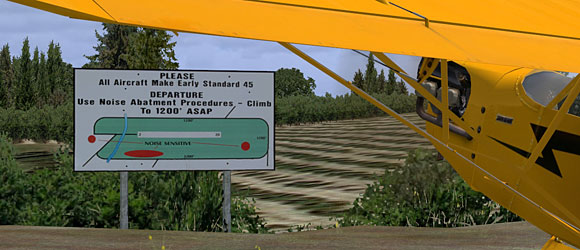 |
Further afield to the northeast is a distinctive highly detailed
quarry which is a good VRP for the airfield. In other directions
you can enjoy general farm type scenery with custom buildings. On
every circuit you will notice something different, so make sure
you get to take off from both directions!
 Inbound to Starks |
Beyond this you are out of the reach of the airfield scenery and
if wise, you will have already bought and installed the Pacific
North West region pack so the enjoyment will carry on until you
get to your next scenery area.
Lighting / Night Lighting
7S3 takes advantage of the FTX 3d lighting from the region pack along the roads and into the
distance, as with their other sceneries this really adds another
dimension. There are many areas of light emanating
from buildings which look just about right, there is no apron floodlighting so it is
a bit eerie at night.
I found the REIL lights and runway edge lights only worked
approximately 30 minutes before dusk and at night. In the real
world this airfield has automatic lights which turn on with 5
microphone pulses when tuned in to 123.05. I didn't expect
this to be replicated here but the absence of the lights in the
day made the airfield more difficult than necessary to find when
inbound.
 Looks great at dusk, notice runway lights illuminated |
|
Performance My review is based on the V1.1 version that includes the free update available from the FTX website support section. Twin Oaks and the latest Orbx objects library (Also available from the support page) both benefit from their own proprietary TextureFlow technology. My understanding of this is that the optimisation of the textures now virtually eliminate texture lag and therefore can contribute another 5-8 FPS depending on your location. With my FSX settings set to what John Venema recommends in his TextureFlow video blog Away from the airfield I had a slight increase in frame rate but not really that much. After tweaking down the quantity of trees per cell from 4500 to 2000 there was a marked increase of around 10 FPS, so sometimes it pays to experiment! |
 |
![]() Verdict
Verdict
I really enjoyed reviewing this little airfield.
I can see why Bill Womack fell in love with this place, it's
the airfield I would like in my back yard!
High quality is a word always associated with Orbx sceneries
and this lives up to it in spades. The multi-elevation is
very impressive and is a screen-shotters heaven.
My only disappointment was the runway lights, I scanned the forums and
found no mention of this so I wonder if it is just me?
The sound was ok but I would
have thought soundscapes would have polished this one off
nicely.
Overall, I award this a
Mutley's Hangar score of 9/10
Well done Bill Womack and the team at Orbx!
![]()
//Joe Lawford
 |
System Requirements (Mutleys' Hangar recommendation)
|
|
Product Page
|
|

