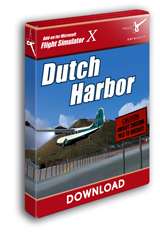Most people at some point during their FS careers will have made a flight in Alaska; its stunning beauty is second to none and is a bush flyers paradise. Whether you are flying in and out of the remote airstrips in a STOL aircraft, flying cargo from Anchorage in the heavies or taking passengers to a remote lakeside retreat for a weekend of fishing, you cannot escape the beauty of the landscape.
Dutch Harbor
One of the most challenging airports in Alaska, possibly the
world, is the famous Dutch Harbour (PADU) airport on Unalaska
Island. In 2002 it was renamed Tom Madsen Airport in honour of a
bush pilot who was killed in an accident that year, however, the
FAA still refers to it as Unalaska Airport. The airport is
surrounded by danger, starting with the runway which is only
3,900ft long, has very little runoff area (unless you count the
sea) and is surrounded by high terrain. Getting the approach
wrong here can spell big trouble. Combine that with the
treacherous weather – 250 rainy days a year, constant fogs,
heavy crosswinds and freezing temperatures – it’s easy to see
why there are so many missed approaches and cancelled flights
here. Aircraft can expect to fly for an extra hour to get to an
alternate airport if they cannot land at Dutch Harbour.
 |
About the Product
Aerosoft and Thorsten Reichert have taken it upon themselves to
recreate this challenging airport for FSX in high detail to make
the challenge of landing here even more fun! The add-on can be
purchased directly from the Aerosoft download shop for the very
reasonable price of €17.95 and comes as a 260mb download (600mb
installed). After downloading the installer from Aerosoft’s
super fast servers it takes a matter of minutes to get the
scenery installed using the quick installation/verification
process.
Although this product is titled Dutch Harbour X, you get much more than just an airport:
|
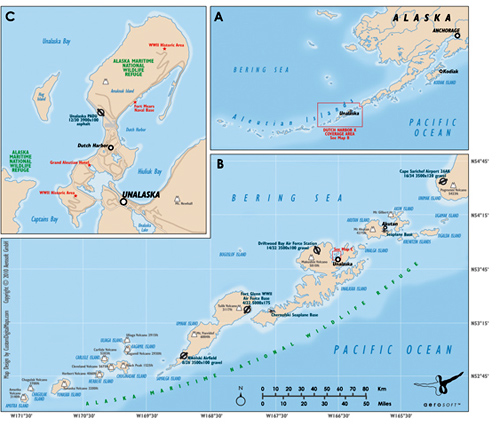 Courtesy of Aerosoft |
Whilst there are extra airfields included, they are not anywhere
near as detailed as Dutch Harbour itself, but they do make a
nice place to start flights and are an improvement over the
default offerings from Microsoft. You are also given a 14 page
pdf manual that includes information about the add-on, best
system settings, approach charts and notes about the changes
made to your .cfg file to help prevent flatten issues with the
water around the airport (FSGlobal users only). The manual also
provides you with links to YouTube videos of some approaches
into the airport.
Let's Go!
Of course, the thing you are going to want to do first is to
jump into your favourite aircraft and fly the NDB approach in
challenging weather. I urge you not to do that just yet as you
will miss most of the scenery. Set your weather theme to clear
skies with good visibility and jump into a helicopter and
explore the scenery. The town and port around the airport have
been recreated in fantastic detail with cranes, buildings,
ships, containers and cars littering the area. One thing worth
noting is that when I tried to explore the area on the ground in
a car is that the car falls through the scenery soon after you
leave the airport, but a helicopter is a good alternative. The
scenery doesn’t just end once you leave the airport, take some
time to explore it and enjoy what you have purchased. There are
lots of detailed ships around the port area, but you will be
unable to land your helicopter on them as, again, you will fall
through the scenery (at least I did anyway!)
 |
 |
NOTAM
If you are expecting the same level of detail in the terrain
that is included in some of Aerosoft’s other scenery products
you may be left disappointed as it’s simply not there. This is
no fault of Aerosoft’s because the usual high resolution images
they work with just aren’t available for remote areas such as
the Aleutian Islands. As usual Aerosoft have worked with what
they have got and done an excellent job of it.
Once you are done exploring I
would recommend giving one of the missions a go. Whilst there
are 3 included, only 1 is new as the 2 default missions have
been adapted for this new scenery. Have a go at Aerosoft’s own
mission first as this will give you some information about the
area and serves as a prequel to the 2 default missions: Aleutian
Cargo & Dutch Harbour Approach. The new mission only takes
around 15 minutes to complete and is well worth doing. (Tip,
wait for a few seconds after you have landed for another
challenge)
 |
 |
Weather
As mentioned earlier, the weather around Dutch Harbour is
notoriously bad. I used 3 different weather programs (FSX
Default, Active Sky and REX2) to generate the weather here and
it ranged from as expected to clear and blue skies for the same
time of day! Active Sky was by far the best at recreating the
conditions I would have expected, but once I moved away from the
immediate vicinity of the airport the weather became much
clearer and easier to fly in. Again, this is no fault of
Aerosoft’s, but the placing of the weather stations in FS and
the weather program used. You can always create your own theme
and tailor the weather conditions to suit your taste. It’s very
satisfying to fly the NDB approach in crazy weather and have the
runway pop into sight at the last minute; try the ‘Dutch Harbour
Approach’ mission if you don’t believe me.
Summary
Dutch Harbour is one of those airports that you will probably
only fly into if you like a challenge. If you want a nice easy
ILS approach over flat terrain buy another product; the only
landing guidance you get here is an NDB and the Mark 1 Eyeball.
Aerosoft have managed to recreate one of the most challenging
airports in the world in very accurate detail. Even though the
usual high resolution images they work with are not available
for this area, I don’t think there will be many complaints about
how good the area looks. The main factor in the approach to the
airport is the weather, and this will depend greatly upon your
weather program, but there is nothing to stop you creating your
own theme and having some fun.
 |
![]()
Verdict
Aerosoft have gone above and beyond what the add-on title suggests and provided much more than just an airport; the extended scenery range, extra scenery at airports, volcano effects and missions all help to offset the fact that the usual high detail is not available. With everything combined this is a very attractive package and will be a firm favourite with bush flyers and those who love hard approaches.
When writing a review at Mutley's
Hangar we like to give scoring based on how well the add-on
meets what it sets out to do. Scoring will always begin at 10/10
with points deducted as necessary.
When taking everything into consideration I can only find 1
fault with this add-on, and that is the cars falling through the
scenery and not being able to land the helicopters on the ships
in the port. Only a minor niggle but I am please to give this
add-on a Mutley’s Hangar score of
9/10
![]()
/Rob Scott